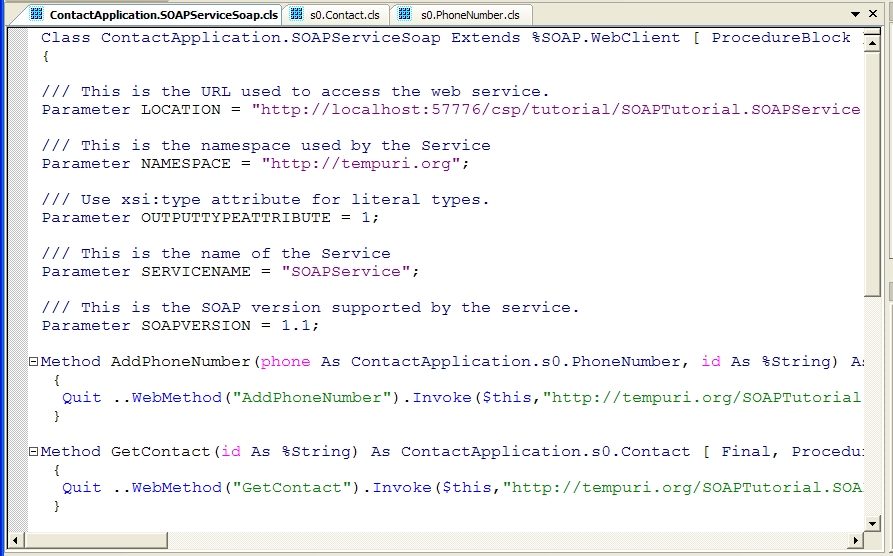Creating Proxy Classes using the Wizard: Part 2
Complete the following steps to finish creating the proxy classes using the Web Services Client Wizard:
-
After you click Next on the screen displaying the packages and XML Namespaces to be generated, the wizard generates the proxy classes. In this case it generates 3 classes:
-
ContactApplication.SOAPServiceSoap — The SOAP Client Class.
-
ContactApplication.s0.Contact — A SOAP Type class.
-
ContactApplication.s0.PhoneNumber — A SOAP Type class.
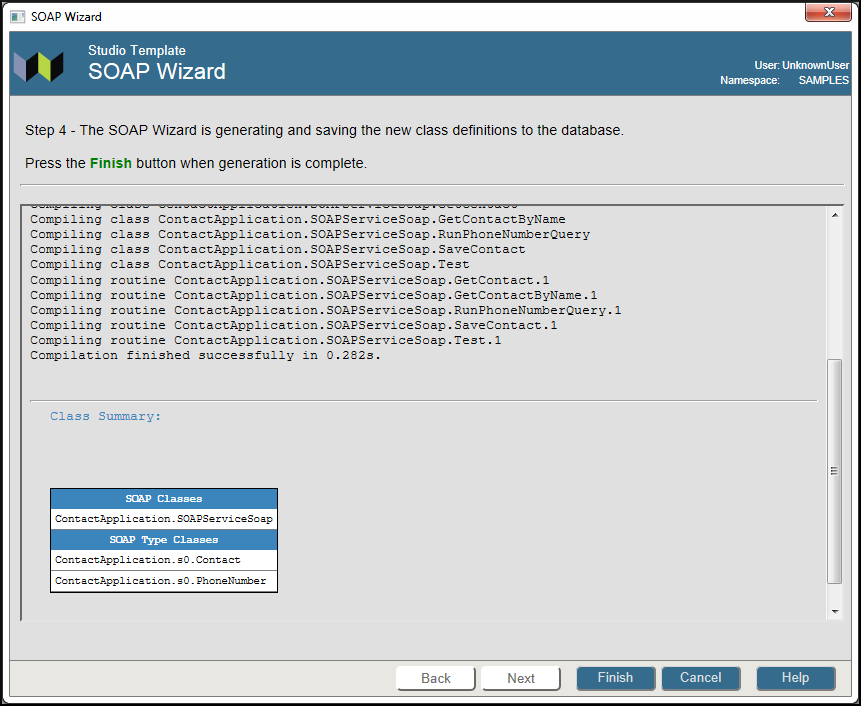
-
-
Click Finish. The wizard installs the proxy classes in the namespace that Studio has open. In this case, the wizard installs the classes in the ContactApplication package.
-
Client applications use ContactApplication.SOAPServiceSoap as a proxy for the producer application. Open ContactApplication.SOAPServiceSoap in Studio. Notice that it contains proxies for each of the methods in SOAPTutorial.SOAPService. Each proxy method has the same name, parameter list, and return type as the original in SOAPTutorial.SOAPService. Note that the proxy methods are instance methods. In order to use them, you must create an instance of ContactApplication.SOAPServiceSoap.