Demonstration: Creating the Data Transformation
Use the Management Portal's Data Transformation editor to build the transformation. Here are the initial steps:
-
In the Management Portal, navigate back to the Data Transformations section and click New.
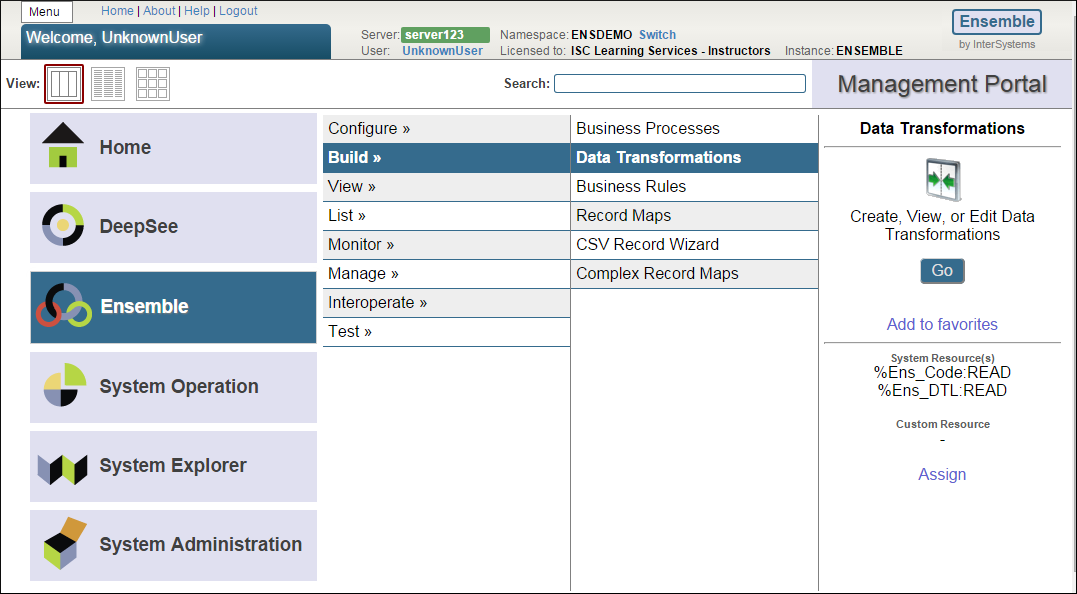
-
Enter the following information for the Package Name and for the class name of the transformation.
-
Package Tutorial
-
Name WingAssignmentDTL
-
Source Type HL7
-
Source Document Type 2.3:ADT_A01
-
Target Type HL7
-
Target Document Type TutorialSchema:ADT_A01
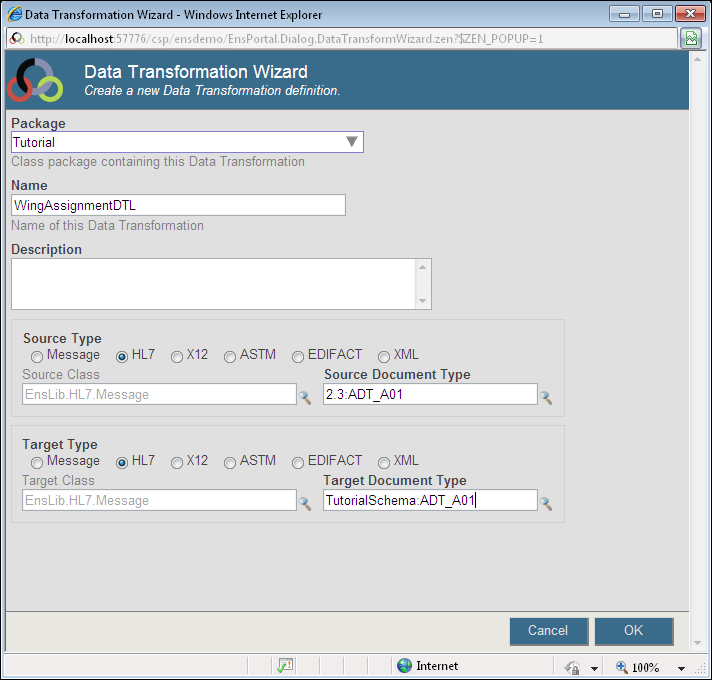
-
-
Click OK.