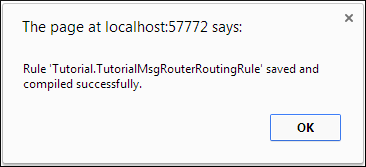デモ : アクションを追加する
ルールを構成する最後の手順は、[when] ブロックへの [send] アクションの追加です。方法は以下のとおりです。
-
[when] ボックスをクリックして、[+] をクリックします。ドロップダウン・リストから [send] を選択します。ルールは以下のようになっています。
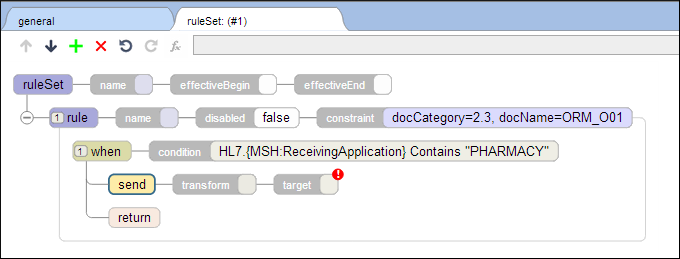
-
[target] ボックスをダブルクリックして、ドロップダウン・リストから TutorialFileOperation を選択します。
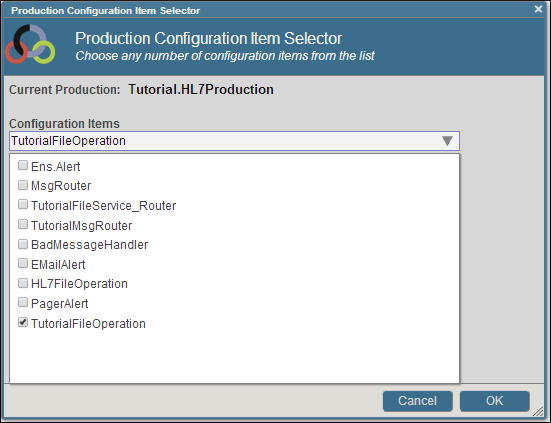
-
これで完全に構成されたオペレーショナル・ルーティング・ルールが得られました。
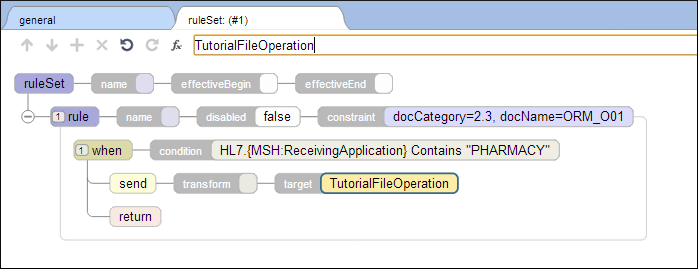
-
[send] アクションにおいてデータ変換をオプションで指定することもできます。このチュートリアルの "データ変換" の節を完了したら、ネームスペースで Tutorial.DemoDTL 変換が使用可能になります。使用可能でない場合は、<ensemblesys>\dev\tutorials\hl7messagerouting\DemoDTL.xml からインポートできます。<ensemblesys> は、Ensemble がインストールされているディレクトリです。[変換] ボックスをクリックして、ドロップダウン・リストから Tutorial.DemoDTL を選択します。[OK] をクリックします。
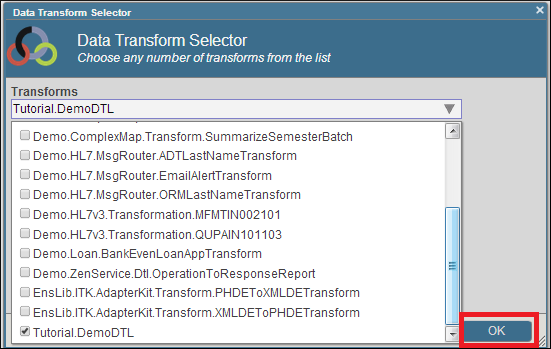
-
ルールは以下のようになっています。
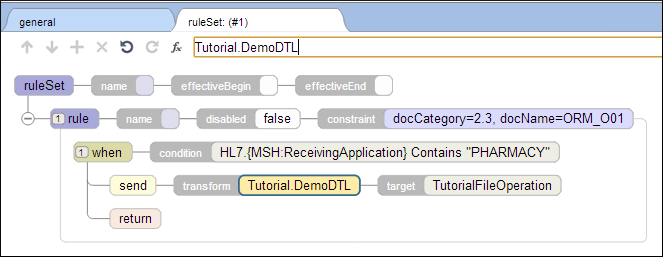
-
最後の手順として
 をクリックします。これにより、新しいルール・セットを含むクラスの保存とコンパイルの両方が実行されます。
をクリックします。これにより、新しいルール・セットを含むクラスの保存とコンパイルの両方が実行されます。