Working with FHIR Data
Within the FHIR server architecture, HL7® FHIR® data is represented in dynamic objects, so working with the data is a combination of knowing how to manipulate dynamic objects and how FHIR resources are represented in JSON. Consult the FHIR specificationOpens in a new tab for details about JSON representations of FHIR resources.
If a FHIR payload is in JSON, for example in an Interoperability request or response, you can convert it to a dynamic object for manipulation using the %FromJSON method.
FHIR Data and Dynamic Objects
Since FHIR data is often represented as dynamic objects within InterSystems products, knowing how to work with dynamic objects is essential. The following code fragments provide an introduction to manipulating with dynamic objects that contain FHIR data. As you’ll see, you need to be familiar enough with the FHIR specificationOpens in a new tab to know the structure of fields in the JSON representation of a FHIR resource. For complete details on handling dynamic objects, see Using JSON.
These code examples assume you have a variable patient that is a dynamic object containing a FHIR Patient resource.
The following code searches through identifiers of the Patient resource looking for a particular system using two different approaches. In order to write this code, you would need to be familiar enough with the FHIR specification to know that the JSON structure of a Patient resource contains an identifier that has a system name/value pair.
// Put JSON representation of Patient resource into a dynamic object
set patient = ##class(%DynamicObject).%FromJSONFile("c:\localdata\myPatient.json")
//Searching for a identifier with a specific system
set mySystem = "urn:oid:1.2.36.146.595.217.0.1"
//Approach 1: Use an Iterator
if $isobject(patient.identifier)
{
set identifierIterator = patient.identifier.%GetIterator()
while identifierIterator.%GetNext(, .identifier)
{
if identifier.system = mySystem
{
write "Found identifier: " _ identifier.value,!
}
}
}
//Approach 2: Use a 'for' loop
if $isobject(patient.identifier)
{
for i=0:1:patient.identifier.%Size()-1
{
set identifier = patient.identifier.%Get(i)
if identifier.system = mySystem
{
write "Found identifier: " _ identifier.value,!
}
}
}
The following code fragment extracts the family name from the Patient resource.
if $isobject(patient.name) && (patient.name.%Size() > 0)
{
set myFamilyname = patient.name.%Get(0).family
}The following code fragment sets the Patient resource’s active field, which is a boolean, to 0.
do patient.%Set("active", 0, "boolean")When you want to add a new JSON object to an existing dynamic object, you can choose whether to use an ObjectScript syntax or a JSON syntax. For example, the following code adds a new identifier to the patient, using two different approaches that have the same result.
set mySystem = "urn:oid:1.2.36.146.595.217.0.1"
set myValue = "ABCDE"
// Approach 1: Use JSON syntax
if '$isobject(patient.identifier) {
set patient.identifier = ##class(%DynamicArray).%New()
}
do patient.identifier.%Push({
"type": {
"coding": [
{
"system": "http://terminology.hl7.org/CodeSystem/v2-0203",
"code": "MR"
}
]
},
"system": (mySystem),
"value": (myValue)
})
//Approach 2: Use ObjectScript syntax
set identifier = ##class(%DynamicObject).%New()
set typeCode = ##class(%DynamicObject).%New()
set typeCode.system = "http://terminology.hl7.org/CodeSystem/v2-0203"
set typeCode.code = "MR"
set identifier.type = ##class(%DynamicObject).%New()
set identifier.type.coding = ##class(%DynamicArray).%New()
do identifier.type.coding.%Push(typeCode)
set identifier.system = mySystem
set identifier.value = myValue
if '$isobject(patient.identifier)
{
set patient.identifier = ##class(%DynamicArray).%New()
}
do patient.identifier.%Push(identifier)
FHIR Object Classes
The FHIR standard defines a huge number of resource types, with numerous elements, structures, and data constraints. Remembering the exact syntactic details for all of the resource types is a burden, and something as simple as misspelling a field name can result in errors and failure. FHIR payloads typically reside in %DynamicAbstractObjectOpens in a new tab (DAO) structures, which are invisible to the auto-completion tooling within the InterSystems IRIS for Health ecosystem.
InterSystems IRIS for Health provides a set of FHIR R4 object classes, included in HSLIB, that enable your IDE to provide auto-completion prompts for FHIR resources, shifting the cognitive burden from recall to reference. You don’t have to remember how to spell an element name; the IDE reminds you.
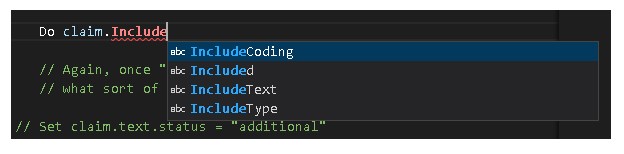
Features of the FHIR Object Classes
Each R4 resource has a corresponding ObjectScript class in the HS.FHIRModel.R4 package. For example, the HS.FHIRModel.R4.AllergyIntoleranceOpens in a new tab class corresponds to the AllergyIntolerance resource. These classes streamline development by providing a shared, predictable framework of data structures and methods for resources and constituent elements, as defined by the base specification.
Within the FHIRModel framework:
-
Elements unique to a resource are modeled by a class within a subpackage named HS.FHIRModel.R4.[ResourceName]X, For example, HS.FHIRModel.R4.AllergyIntoleranceX.ReactionOpens in a new tab models the data structure of an AllergyIntolerance resource’s reaction element.
-
A collection of elements is modeled by a class named SeqOf[ElementClassName]. For a collection that is unique to a resource, this class is implemented within the [ResourceName]X subpackage. For example, the HS.FHIRModel.R4.AllergyIntoleranceX.SeqOfAllergyIntoleranceXReactionOpens in a new tab models the collection of reaction elements for an AllergyIntolerance resource.
![Diagram illustrating SeqOf[ElementClassName] structure.](images/hxfhir_patient_json_annotated.jpg)
-
A resource class includes an Include[ElementName]() method for each complex element or collection of elements within it. This method adds the appropriate nested data structure for the element or collection to the resource object.
-
A collection class includes a MakeEntry() method, which adds a new element to the collection object. The following example illustrates both MakeEntry() and Include[ElementName]():
Set claim - ##class(HS.FHIRModel.R4.Claim).%New() Do claim.IncludeInsurance() Set ins = claim.insurance.MakeEntry() Do ins.includeCoverage() Set ins.coverage.display = "Supra Health" (...) -
All classes implement a common set of methods for fetching, navigating, and mutating their contents. These methods are inherited from the %Library.AbstractSet class.
-
A dynamic abstract object that represents the JSON for a FHIR resource can be converted to an instance of its corresponding FHIRModel class using the fromDao() class method. Conversely, an instance of a FHIRModel class that represents a FHIR resource can be converted to a dynamic abstract object using the toDao() method. It can then be converted to a valid JSON payload using the dynamic object's %ToJSON() method. Alternately, you can use the FHIRModel class’s toString() method to directly generate the string-formatted JSON payload.
-
You can extend the FHIR object classes as needed.
Methods for Use with FHIR Objects
This list includes the methods you will most likely need when converting between FHIR resources represented as Dynamic Abstract Object (DAO) structures and FHIR objects, and when working with FHIR objects. For more detail about these methods, or for additional methods, see the %Library.AbstractSet class or the relevant HS.FHIRModel.R4 subclasses in the class reference.
A likely workflow is something like this:
-
receive a FHIR resource as a JSON payload.
-
Convert the JSON payload to a %DynamicObjectOpens in a new tab (a subclass of %DynamicAbstractObjectOpens in a new tab), as described in Working with FHIR Data.
-
Convert the %DynamicObjectOpens in a new tab to an object of the analogous FHIRModel class using fromDao().
-
Work with the FHIR object as needed.
-
Convert the FHIR object back into JSON format using toString().
Conversion Methods for FHIR Objects
Converts from DAO to the specified FHIR object. For example, to convert from a JSON payload dao to a FHIR object cls:
Set rType = dao.resourceType
Set cls = $CLASSMETHOD("I4H.FhirR4."_rType,"fromDao",dao)
Converts from FHIR object to DAO. For example, to convert the FHIR object cls to a DAO:
Set newDao = cls.toDao()
Converts from FHIR object directly to string-formatted JSON payload. For example, to convert the FHIR object cls directly to a JSON payload, a string:
Set payload = cls.toString()
Fetch Methods for FHIR Objects
For detailed examples of these fetch methods, see Iteration in the FHIR Object Model.
Get the element identified by the given key, which may be either a label for key-value collections or a numeric position in a zero-based sequence.
Return an interator over the members of this set. The object returned will have the following methods:
-
hasNext() — returns true (1) if there is more data waiting to be processed.
-
next() — returns an actual tuple with properties named key and value, drawn from the data in the queue.
Set and Clear Operations for FHIR Objects
To invoke the set and clear methods, use Do [object].[method] syntax. For example, for the add() method:
Do item.IncludeEncounter()
Set ref = item.encounter.MakeEntry()
Set ref.reference = "urn:uuid:d8c2b161-7e3e-4e7f-9adc-ae464a9608bc"
Do item.encounter.add(ref)
Sequences only. Append the new member value to the sequence.
Sequences only. Append all members of the sequence values to the current sequence.
Remove all elements from the current set.
Labeled sets only. Put value into the set and associated it with the label key. If an element is already associated with the label key, replace it with the new value.
Labeled sets only. Put all {keys[n], values[n]} elements into the set for all n in values.
Remove the member identified by key from the set.
Labeled sets only. Replace the value of the element identified by key with the new value provided.
Introspection Operations for FHIR Objects
Return an array of members matching the provided SQL/JSON Path Language (JPL) expression. For example, to find the email address or addresses associated with a particular doctor resource:
Set key = "system"
Set value = "email"
Set query = "$[*]?(@."_key_"=='"_value_"')"
Set email = doctor.telecom.apply(query)
Returns true (1) if key is currently a non-null member of the set or sequence; otherwise returns false (0). If the set is labeled, key should be a string; if dealing with a sequence, key should be a numeric value greater than or equal to zero.
Returns true (1) if the set contains all keys listed in array.
Returns the number of non-null members in this set.
Practical Hints for the FHIR Object Model
The following topics offer suggestions and examples of ways to make the most effective use of the FHIR object model.
Iteration in the FHIR Object Model
The following coding pattern may be applied anywhere in the FHIR object model, whether the underlying data resides in dynamic or static objects:
-
Use the iterator() method to request an iterator from a container class.
-
Use the hasNext() method to loop as long as there is new data to visit. Within the loop:
-
Use the next() method to fetch the next key/value or index/value pair.
-
Use .key and .value to process the data as needed.
-
The following example starts with list, a collection of FHIR resource records in sequence, such as you might find in the entry collection of a Bundle resource. It iterates over the collection, inspecting the resourceType field of each entry, and populates summary, a dynamic object with a count of how many of each type of resource was discovered:
Set summary = {}
Set itr = list.iterator()
While (itr.hasNext()) {
Set rsc = itr.next().value
Set rscName = ras.resourceType
Set count = summary.%Get(rscName,0)+1
Do summary.%Set(rscName,count)
}
We can follow the same pattern to output the results, even though we have explicitly told the system that the summary object was a DAO. In this case, we see the keys as well as the values, rather than simply visiting each node in order:
Write !,"BUNDLE SUMMARY:",!
Write $J("RESOURCE TYPE",35)_" COUNT",!
Set itr = summary.iterator()
While (itr.hasNext()) {
Set node = itr.next()
Write $J(node.key,35)_" "_node.value,!
}
Focusing the IDE’s FHIR Object Model Autocompletion Suggestions
If you provide a few hints to the IDE, it can offer more meaningful suggestions regarding class, method, and property names when offering auto-completion options.
One of the simplest ways to empower the IDE to provide useful hints is to make use of the #dim directive. For example:
#dim info As HS.HC.FHIRModel.R4.ClaimX.SupportingInfo
This example informs the IDE that the variable will refer to an instance of a SupportingInfo data structure within a Claim resource, significantly narrowing down the set of likely auto-completion options.
A %New() directive will both allocate a new top-level resource and inform the IDE of the base type to be associated with the ORef. For example:
Set claim - ##class(HS.HC.FHIRModel.R4.Claim).%New()
Based on this directive, the IDE can offer suggestions for method and property names for any token prefixed by ‘claim.’ based on the class definition for Claim.cls.
FHIR object classes are simply type definitions for ORefs, and they can be used when defining parameters to any method, providing crucial hints to the IDE to offer meaningful auto-completion suggestions. For example:
ClassMethod ExtractData(bundle As HS.HC.FHIRModel.R4.Bundle)
This example tells the system to treat the incoming ORef as an instance of a Bundle resource, while also enabling the IDE to offer suggestions regarding the proper structure and functionality of a Bundle class whenever ‘bundle.’ is referenced.
Data Load Utility
The Data Load utility sends resources and bundles that are stored in a local system directory directly to the FHIR server with or without going over HTTP. The local FHIR data fed into the Data Load utility can be individual resources, bundles, or both. The data can be provided in any combination of JSON, NDJSON, and XML files. A common use of this utility is feeding large amounts of synthetic data from open source patient generators into the FHIR server.
If getting data to the FHIR server as fast as possible is the objective, it is better to send it directly to the server without using HTTP. In this case, pass the FHIRServer argument to the Data Load utility along with the server’s endpoint. For example, suppose the server’s endpoint is /fhirapp/fhir/r4 and the directory that contains FHIR bundles is c:\localdata. To run the Data Load utility, enter
Set status = ##class(HS.FHIRServer.Tools.DataLoader).SubmitResourceFiles(
"c:\localdata",
"FHIRServer",
"/fhirapp/fhir/r4")The utility should print Completed Successfully when it is done processing the files. If it does not, you can print any errors by entering Do $SYSTEM.Status.DisplayError(status).
Alternatively, you can send all the bulk data over HTTP by passing HTTP along with the name of a Service Registry HTTP service. For more information about creating a HTTP service, see Managing the Service Registry. For example, you could run:
Set status = ##class(HS.FHIRServer.Tools.DataLoader).SubmitResourceFiles(
"c:\localdata",
"HTTP",
"MyUniqueServiceName")The Data Load utility’s SubmitResourceFiles() utility takes optional arguments which control whether it displays progress, logs statistics, limits the number of files in the directory that it will process, or applies a translate table. In addition, you have the option to specify the number of workers to process the files as a multi-threaded operation. For details on these arguments, see HS.FHIRServer.Tools.DataLoader.SubmitResourceFiles()Opens in a new tab.
The utility also provides an API for loading FHIR data asynchronously. Using the methods in this API, you can initiate a new Data Load operation using Job()Opens in a new tab. The Job()Opens in a new tab method returns a job ID for this operation by reference, which you can then use to check its status (using Status()Opens in a new tab), cancel it (using Cancel()Opens in a new tab), and clean up associated globals after it is complete (using CleanUp()Opens in a new tab).