The Caché Activate Wizard
The Caché Activate Wizard
The Caché Activate Wizard automatically creates one or more Caché wrapper classes for a given set of ActiveX interfaces.
To use the Wizard:
-
Start Atelier.
-
Select a project for your application.
-
Select Tools > Add-Ins... from the main menu and press the Next button.
-
Expand the item Standard Add-Ins and select Activate Wizard.
-
Press the Finish button to start the Activate Wizard:
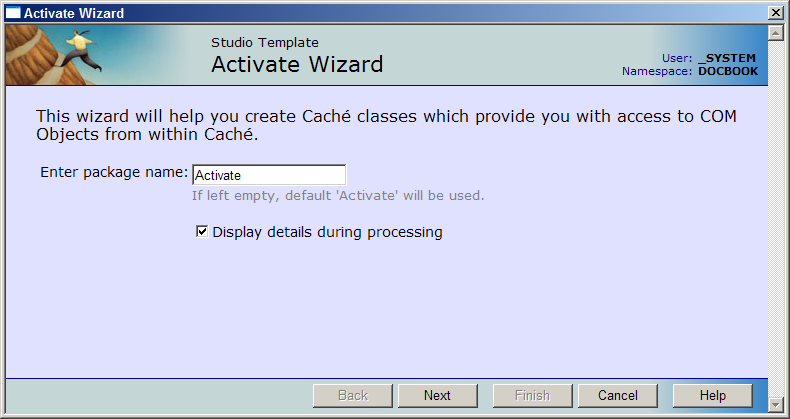
Enter the package name you wish to use for the generated classes, and press the Next button.
-
The Wizard displays a list of available COM interfaces (these are interfaces available on the Caché server, not the machine on which Atelier is running):
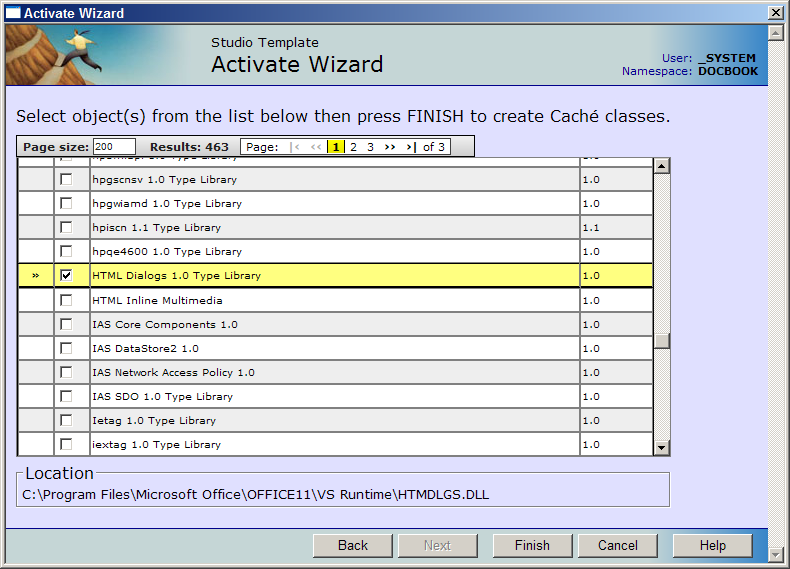
Choose one or more interfaces and press the Next button.
-
The Wizard automatically generates wrapper classes within the selected package and compiles them:
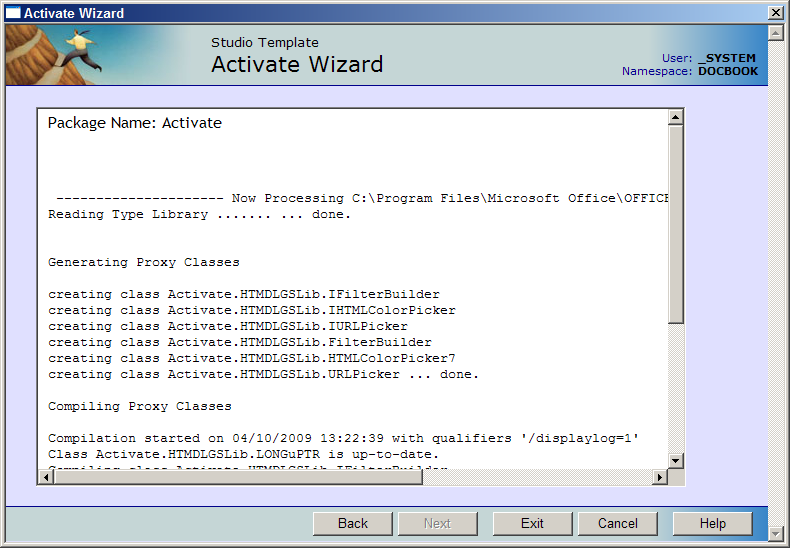
On a 64-bit version of Windows with a 64-bit cache, you can call 64-bit ActiveX controls. This will not enable a 64-bit cache to use 32-bit ActiveX controls (which is impossible due to operating system constraints). However, some companies are now releasing 64-bit versions of their existing 32-bit controls, allowing customers to migrate to 64-bit systems.