例 2 : Zen (続き)
最後に、カスケード認証を使用するように、Zen アプリケーションを構成します。
-
ポータルの [ウェブ・アプリケーション] ページ ([ホーム]→[システム管理]→[セキュリティ]→[ウェブ・アプリケーション] をクリック) を開きます。
-
/csp/user アプリケーションに対して [編集] をクリックします。
-
[許可された認証方法] で、[認証なし] および [パスワード] をクリックします。他の認証メカニズムが選択されていないことを確認します。[保存] をクリックします。
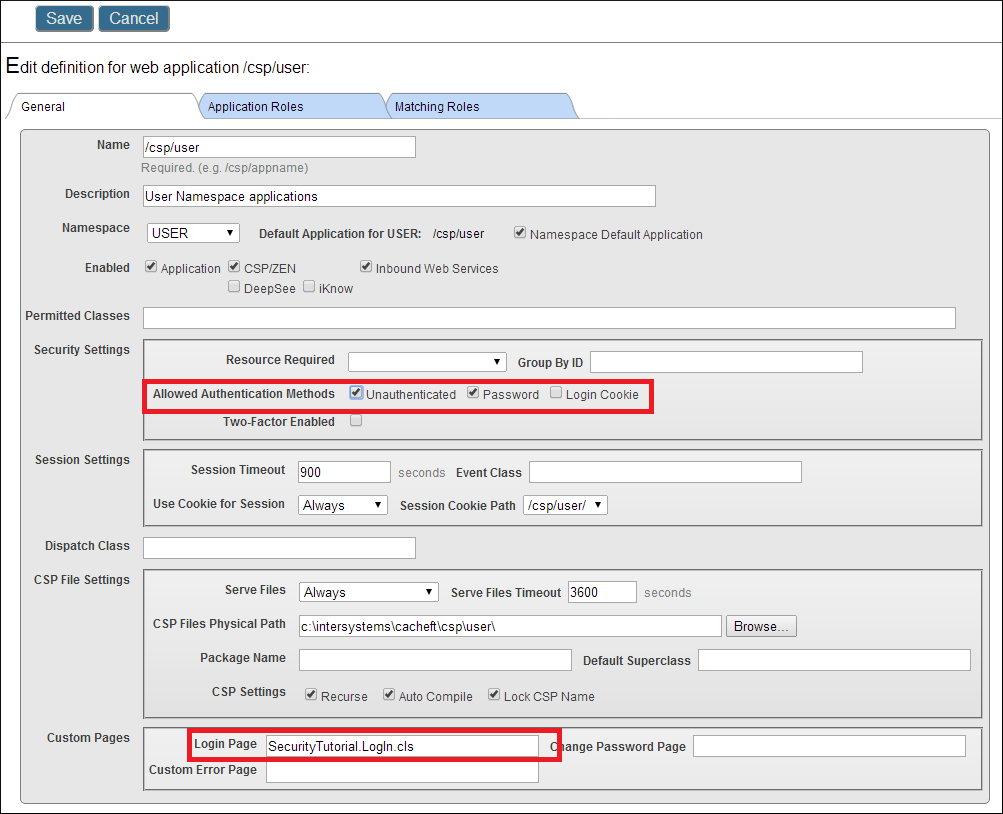
次に、Web ブラウザで SecurityTutorial.HomePage を開きます。
-
スタジオで SecurityTutorial.HomePage を開きます。
-
スタジオのメニュー・バーで、[表示]→[ウェブページ] をクリックします。
-
今回は、既定の Web ブラウザでカスタム・ログイン・ページを開きます。
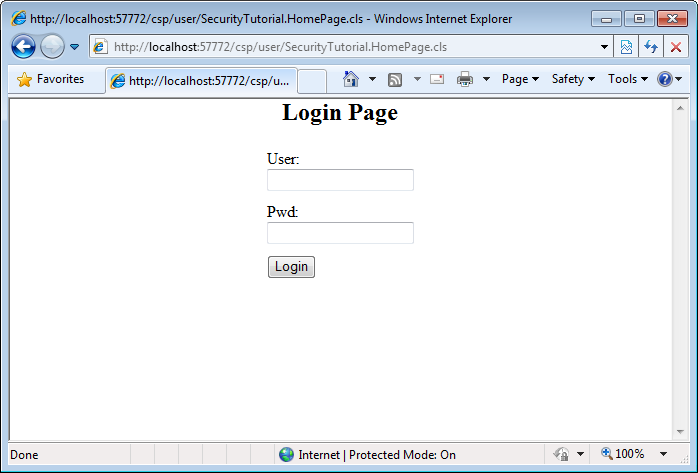
-
[ユーザ] と [パスワード] には何も入力せずに [ログイン] をクリックします。Web ブラウザにはホーム・ページが表示されます。
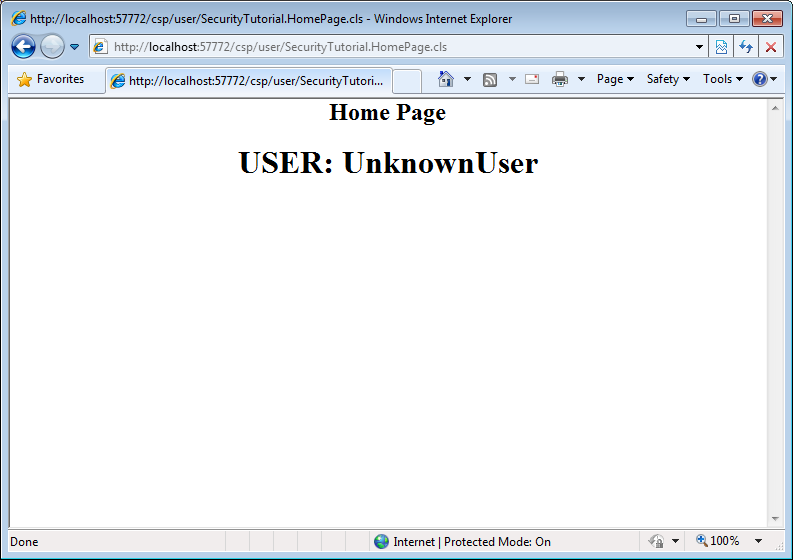
認証メカニズムは Caché ログインから非認証へカスケードされました。UnknownUser アカウントで非認証アクセスを使用して、SecurityTutorial.HomePage にアクセスできました。