Using Virtual Documents in a Production
This chapter provides a brief and general overview of how to use virtual documents in a production. It contains the following sections:
Introduction
For each kind of virtual document, Ensemble provides a set of classes that you can use as business hosts, as follows:
| Item | Classes |
|---|---|
| Business services | Ensemble provides one or more specialized business service classes, each with a different associated adapter. For example, for HL7 input, there are different classes for file input, FTP input, HTTP input, and so on. No coding is needed to use these classes. |
| Business processes |
No coding is needed to use these classes. |
| Business operations | Ensemble provides one or more specialized business operation classes, each with a different associated adapter. For example, for X12 documents, there are different classes for file output, TCP output, and FTP output. No coding is needed to use these classes. |
The business host classes include configurable targets. The following diagram shows some of them:
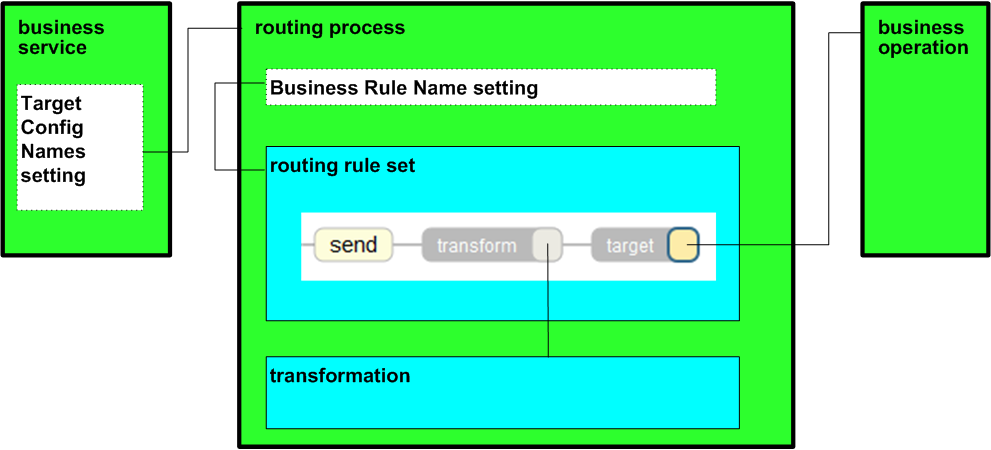
Ensemble also includes schema definitions for HL7 Version 2, as well as one schema definition for ASTM. In other cases, you must load any applicable schemas in Ensemble, so that Ensemble can use them to validate and parse the virtual documents.
Business Services for Virtual Documents
For each virtual document format, Ensemble provides one or more specialized business service classes, each with a different associated inbound adapter. For example, for HL7 input, there are different classes for file input, FTP input, HTTP input, and so on. You use these classes to add business services to your production. With a few exceptions, these business hosts have the following configurable settings:
-
Doc Schema Category — Specify a schema category that is relevant to the format and that is consistent with the expected messages for this business service. This setting provides some of the information that the business service requires in order to set the DocType of the message. Specifically, this setting determines the category part of the DocType.
The business service also parses the document to determine the structure part of the DocType, and it then sets the value of that property.
-
Search Table Class — Specify a suitable search table class that is consistent with the expected messages for this business service. The business service uses this to index each message that it processes.
-
Target Config Names — Specify the business host or hosts to which this business service should send messages.
-
Validation — Specify a string that indicates the kinds of validation for this service to perform.
For details on the built-in validation process, see “Message Validation for Virtual Documents,” later in this book.
As part of the process of defining the production, you load any applicable EDI or XML schemas in Ensemble, so that Ensemble can use them to validate the virtual documents.
Some virtual document business services have additional configurable targets. For example, with FTP there is a persistent connection via which reply messages can be sent, so some business hosts have the setting Reply Target Config Names.
These business services have many other settings, to specify details that are specific to the EDI or XML format.
Business Processes for Virtual Documents
Ensemble provides specialized business processes for use with virtual documents. These processes are generally very similar to each other; each is designed as a routing process. A routing process routes and transforms messages by using these key items:
-
Routing rules direct messages to their destinations based on message contents.
-
Schema categories provide a means to validate and access message contents.
-
Data transformations apply changes to prepare messages for their destinations.
These routing processes have the following configurable settings (among others):
-
Business Rule Name — Name of the business rule set that this process should use.
As part of the process of defining the production, you create this business rule set and any data transformations it requires.
-
Validation — Specify a string that indicates the kinds of validation for this process to perform.
For details on the built-in validation process, see “Message Validation for Virtual Documents,” later in this book.
-
Bad Message Handler — Name of the business host to which this process should send any bad messages, as determined by the validation process.
In some cases, the routing process has additional configurable targets, to handle reply messages, for example. It has additional settings, to specify details that are specific to the virtual document format.
For HL7 Version 2, Ensemble provides another specialized business process, a sequence manager. This business process ensures that related messages arrive at their targets with the proper sequence and timing.
Business Operations for Virtual Documents
For each virtual document format, Ensemble provides one or more specialized business operation classes, each with a different associated outbound adapter. You use these classes to add business operations to your production. With a few exceptions, these business hosts have the following configurable settings:
-
Search Table Class — Specify a suitable search table class that is consistent with the expected messages for this business service. The business operation uses this to index each message that it processes.
-
Validation — Specify a string that indicates the kinds of validation for this operation to perform.
For details on the built-in validation process, see “Message Validation for Virtual Documents,” later in this book.
These business operations have many other settings, to specify details that are specific to the virtual document format.