Updating and Deleting a Contact
With the new Save and Delete functionality, contact information can be updated and individual contacts can be deleted.
-
Open ZenTutorial.HomePage.cls in a Web browser and click the edit link for the contact that you wish to edit or delete.
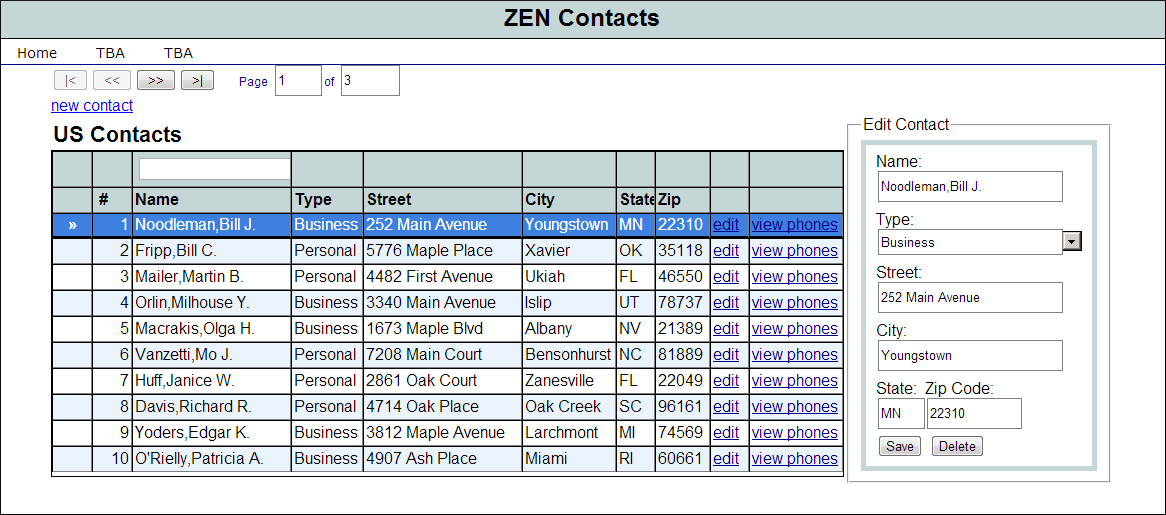
-
To edit the contact make the changes and click Save. To delete the contact click Delete.
-
The table automatically updates itself.
The exercises for this section describe ways to make this functionality a little cleaner, for example, by closing the form after a contact is deleted.