Demonstration: Testing the Transformation
It's time to test the set actions that we've specified in the previous sections. To test, perform the following actions:
-
Compile the DTL by clicking the Compile button.
-
Click the Tools tab on the right pane and choose Test Transformation.
-
Open ABC1.txt in a text editor. See the note below for the location of this file. Copy the contents and paste them into the Input Message area.
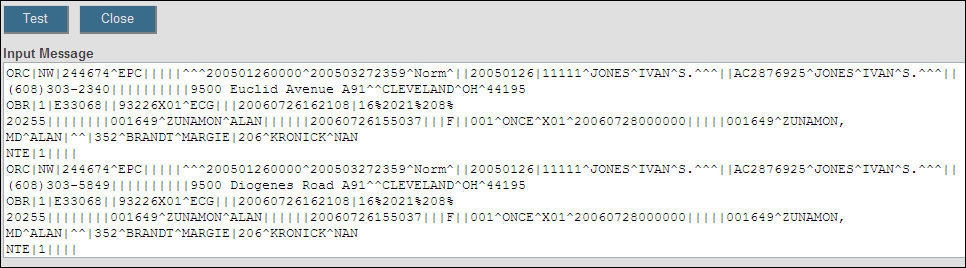
-
Click Test to run the data transformation. Verify that the MSH and PID segments have been copied, and that the first occupied field of the PID segment reads 77777777. The value in the test message is 16284718.
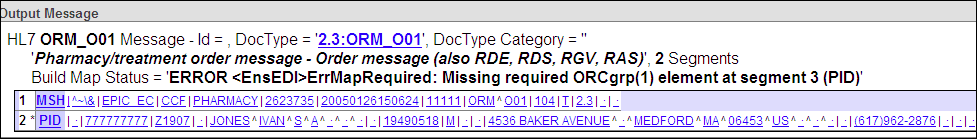
Note that there is a BuildMap error that has been thrown in this test. This is because the target message is missing some segments - we have only populated two of them so far. We will fix this in the next chapter.
If successful, this test shows that we are changing the value of the patient's ExternalID in the message.
ABC1.txt is in <ensemblesys>\Dev\tutorials\hl7messagerouting where <ensemblesys> is the directory where Ensemble is installed.