Demonstration: The Create Property
Right now, our data transformation creates an empty target message and then adds to that message only the segments that we have explicitly assigned. We can change this behavior using the Create property.
To complete this demo, we are going to change from the default value of Create from New to Copy. With the new value, the Target message is created as an exact copy of the Source Message rather than as an empty message.
Click the Transform tab on the right and then select copy on the Create drop-down list.
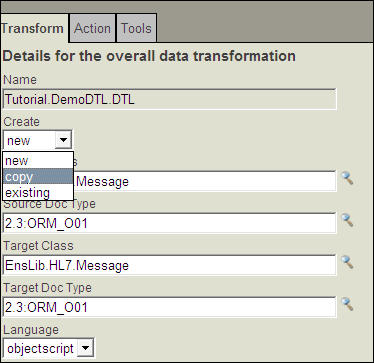
Compile and test the data transformation. Verify that the resulting message is a copy of the source, except for the 77777777 in the PID segment.
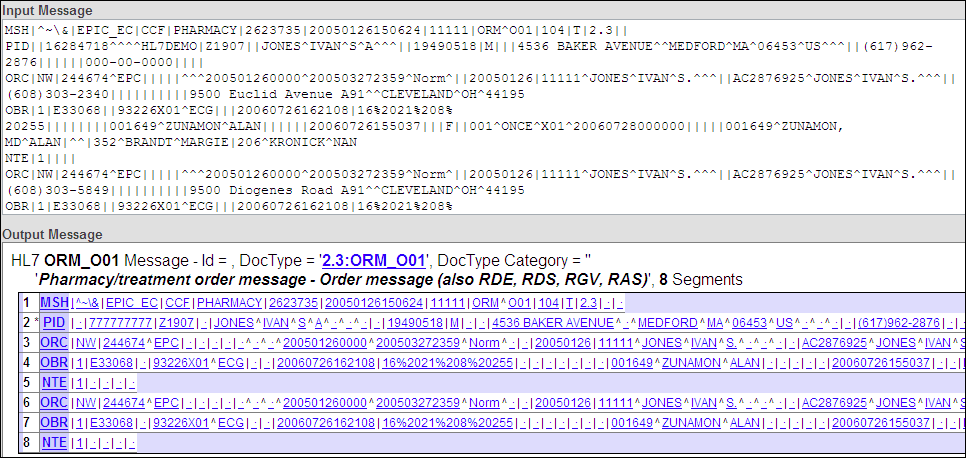
Copy is essentially a shortcut for mapping all of the segments from the source to target message. This is only appropriate if the source and target messages are the same Class and DocType.
You can now also delete the actions copying the MSH and PIDgrp. They are superfluous.