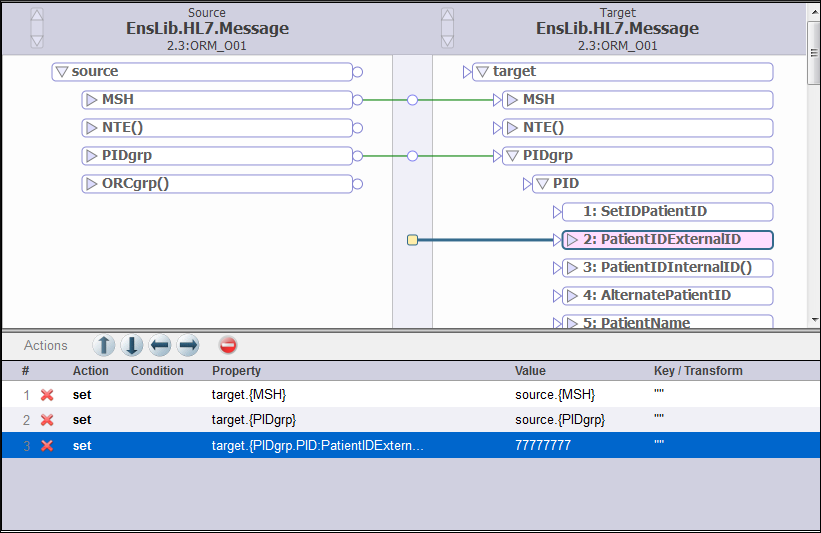Demonstration: Using the Set action (continued)
Next, try using the set action to change an item in the target. To do so, perform the following steps:
-
Click the arrow on the target PIDgrp segment to expand it. Then, expand the PID segment in the same way.
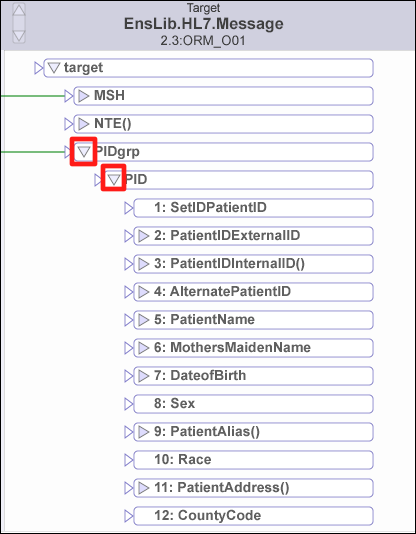
-
Click the PatientIDExternalID field and choose Set from the action list.
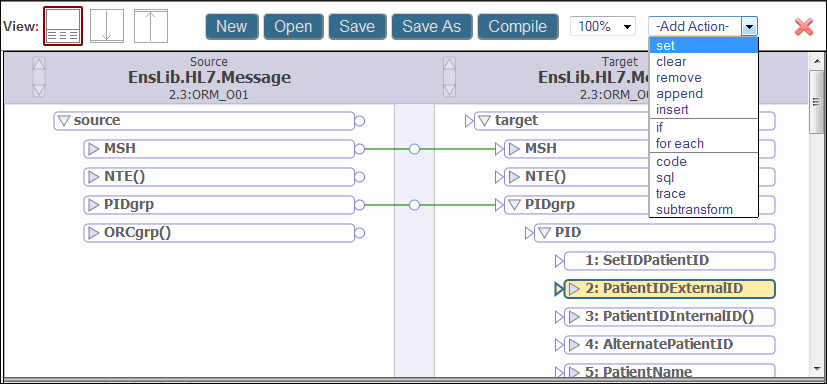
-
In the editor, enter 77777777 in the Value field. Note that any string literals entered into the Value field must be enclosed in double quotes ""
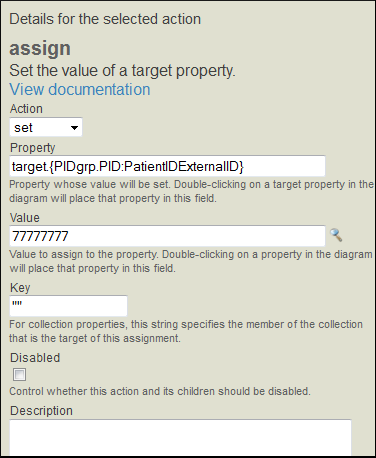
-
Verify that both the graphical editor and action list look like the following. Note that the action that copies the source PIDgrp to the target PIDgrp must precede the action hardcoding the PatientIDExternalID field. Otherwise, since the transformation's actions execute in top to bottom order, the assignment would be overwritten.