Routing Rule Editor
A message router has an associated routing rule. The routing rule contains a rule set (list of rules) that provide the routing logic for the router. You can select a rule for a router using the router's Business Rule Name configuration setting. Clicking the magnifying glass next to the drop-down list launches the rule editor.
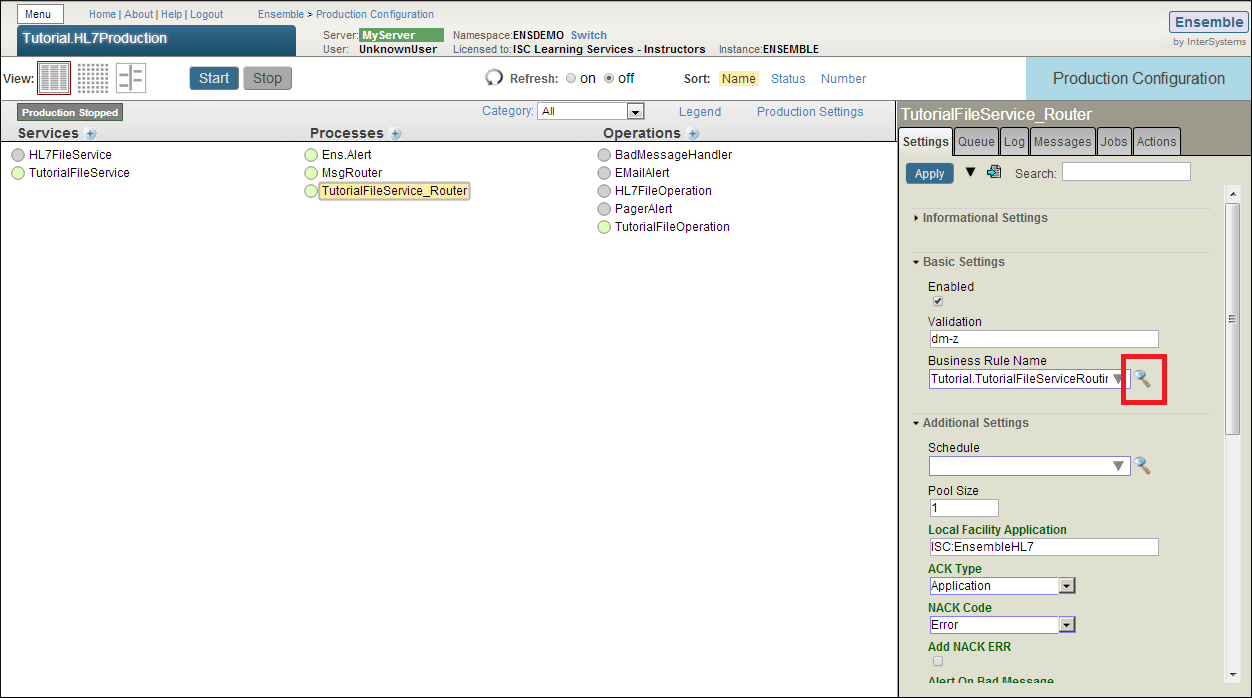
By default the Rule Editor displays two tabs: general and ruleSet. The general tab displays metadata about the rules. The ruleSet tab displays the actual rules. Click the general tab:
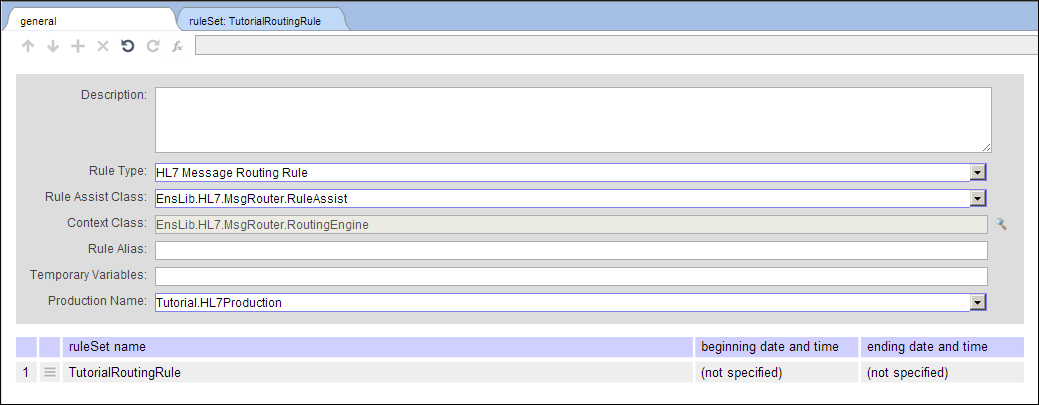
The general tab provides the following fields:
-
Description — An optional field for providing more information about the Rule Set.
-
Rule Type — The purpose of the rule, in this case routing HL7 messages.
-
Rule Assist Class — The name of the class that defines the editor for the rule.
-
Context Class — The class that contains the context properties that can be used at runtime.
-
Rule Alias — This field is for backwards compatibility with Ensemble pre-v2012.1 rules.
The bottom of this screen displays the list of ruleSets associated with the routing rule. Each Rule Set includes the following:
-
ruleSet Name — The logical name of the ruleSet
-
Begining/Ending DateTime — These fields describe the times at which a particular Rule Set becomes active and when it ceases to be active. The format is YYYY-MM-DDTHH:MM:SS
The above and immediately following screen captures show Tutorial.HL7Production after completing the preceding section of the tutorial. If you do not have this production available, you can import it from <ensemblesys>\dev\tutorials\hl7messagerouting\TutorialHL7Production2.xml where <ensemblesys> is your Ensemble installation directory.