Example: Creating a Privileged Routine Application Definition
Complete the following steps to create a Privileged Routine Application definition:
-
In the Management Portal, open the Privileged Routine Applications page (click [Home] > [System Administration] > [Security] > [Applications] > [Privileged Routine Applications]) of the portal. Click Create New Privileged Routine Application.
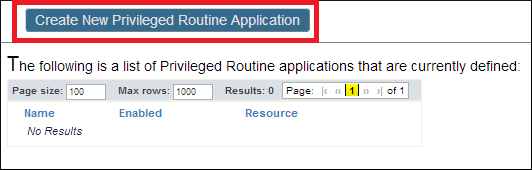
-
Enter the following information:
-
Privileged routine application name: MyPrivilegedRoutineApplication
-
Resource required to run the application: SecurityTutorialResource
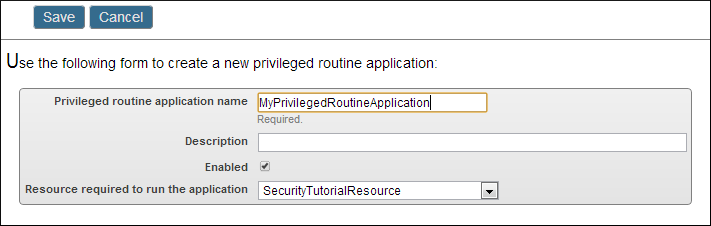
Verify that the Enabled option is selected. Click Save
-
For privileged routine applications, the resource specified in the Resource required to run the application box does not control access to the application. It controls role escalation. Users without permissions on the resource are able to execute the routine, but the routine cannot escalate their roles.