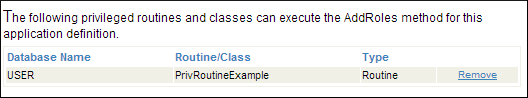Example: Adding a Routine
Complete the following steps to register a routine, PrivRoutineExample, with our privileged routine application, MyPrivilegedRoutineApplication.
-
In the Management Portal, open the Privileged Routine Applications page (click [Home] > [System Administration] > [Security] > [Applications] > [Privileged Routine Applications]) of the Management Portal. Click MyPrivilegedRoutineApplication.
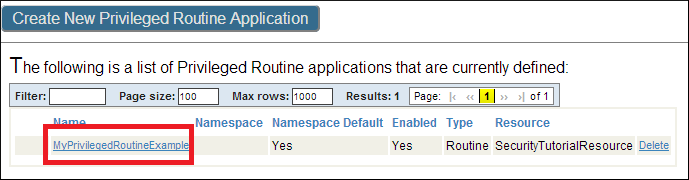
-
Click the Routines/Classes tab.
Enter the following information:
-
Routine location: USER
-
Enter a routine name: PrivRoutineExample
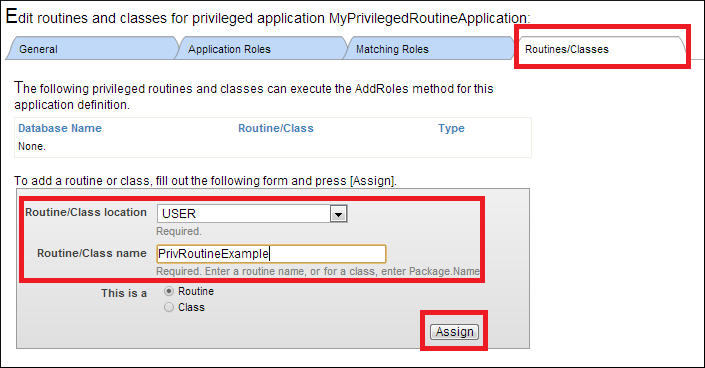
Click Assign.
-
-
The top half of the form now displays the routine name and location (Database Name):