Example One: %Service_Console (cont.)
In the third part of the example we set %Service_Console to use cascading authentication. Then we access Terminal.
Here are the steps:
-
Click %Service_Console on the Services page (click [Home] > [System Administration] > [Security] > [Services]) of the Management Portal.
-
On the Edit Definition page for %Service_Console click Unauthenticated and Password and make sure that no other mechanism is selected.
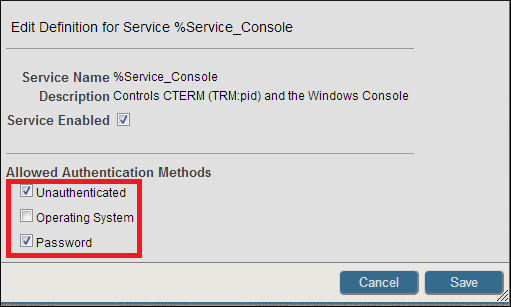
-
Click Save.
-
Now launch Terminal. Click the InterSystems Launcher in your System Tray. Click Terminal from the menu.
-
Terminal prompts you for a user name and then a password. At each prompt, press Enter without supplying any information. Caché provides you with access to Terminal anyway.
Username: Password: USER> -
Execute the Write $UserName command at the prompt:
USER>Write $UserName UnknownUser USER>You are accessing Terminal “unauthenticated” through the UnknownUser account. The authentication mechanism cascaded from Caché Login to Unauthenticated.
-
Close Terminal. Click File—>Exit.