Creating the Composite Menu Component
Use Studio to create the composite menu component. Name the new component MenuComponent.cls. Here are the steps:
-
Open Studio. Change to the namespace which contains HomePage.cls. On the Menu Bar click File–>New. This opens the New dialog:
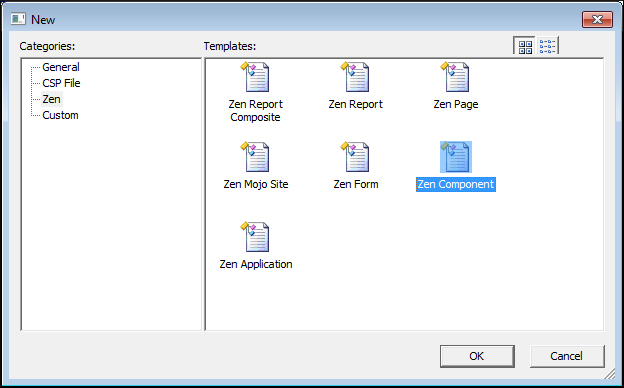
-
Click the Zen category. Click New Zen Component and click OK. This launches the Zen Component Wizard.
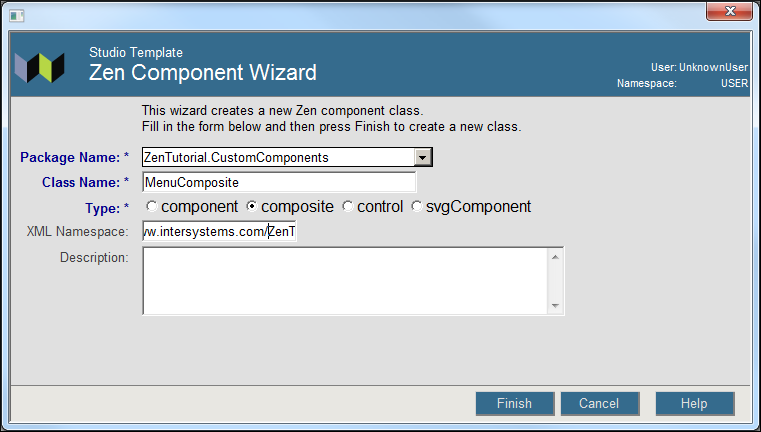
-
Enter the following information:
-
Package Name: ZenTutorial.CustomComponents
-
Class Name: MenuComposite
-
Type: Composite
-
XML Namespace: http://www.intersystems.com/ZenTutorial
This namespace information puts the new component into a separate namespace from the standard Zen components.
Click Finish. The Studio Editor displays the following class definition:
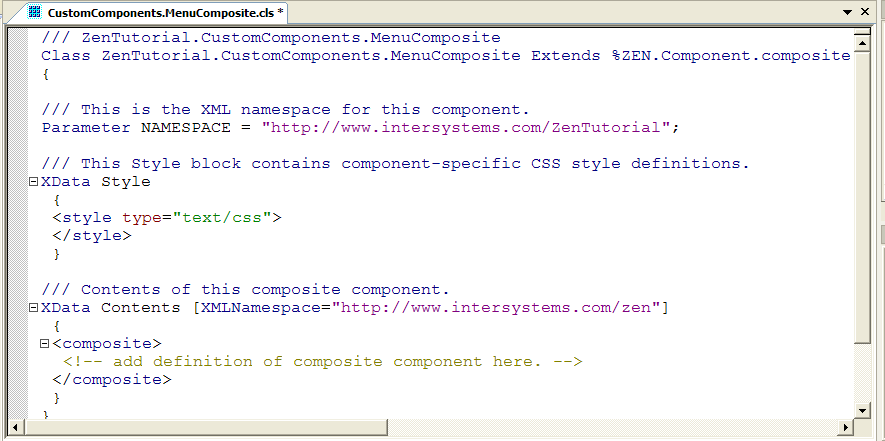
-