Studio
The first time you use Studio, you must pick a namespace. As with the Terminal, choose SAMPLES. If this isn't the first time you're using Studio, you'll connect to the last namespace you used. To change to the SAMPLES namespace, click File –> Change Namespace.
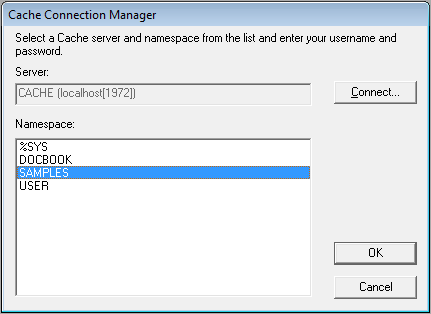
Once you connect, you'll see the Studio interface, and a default (empty) project called Project1. Click here for a brief description of the interface (use your browser's Back button to return here).
All the examples used in this tutorial are included for your reference in the in the BAS project, in SAMPLES. To load them, click File –> Open Project, and choose BAS. After the project opens, you'll see that the Routines folder contains the source code.
Click File –> New Project to create a new project (back to Project1). As you work, you can easily switch back and forth between this and the BAS project by using File –> Recent Projects. You'll assign your project a better name (such as MyWork) when you save it.