Demonstration: Creating the Custom ZWG Segment
The next steps is to create the custom ZWG segment.
-
With the TutorialSchema selected on the left-hand side of the page, click the Segment Structures tab on the right-hand side and then click New.
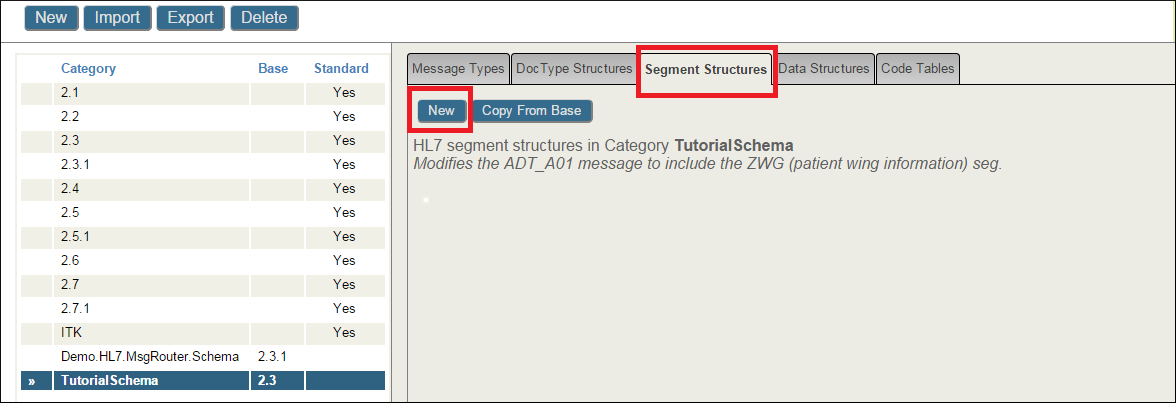
-
On the next screen make the following assignments:
-
New Segment Structure Name ZWG
-
Description Wing Segment
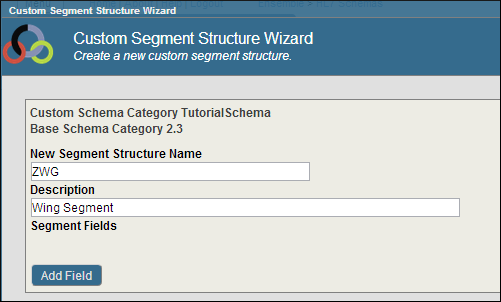
Click Add Field.
-
-
Specify the following values for Field 1's attributes:
-
Description: WingIdentifier
-
Max Length: 100
-
Required: O (this is the default value)
-
Repeating: No (this is the default value)
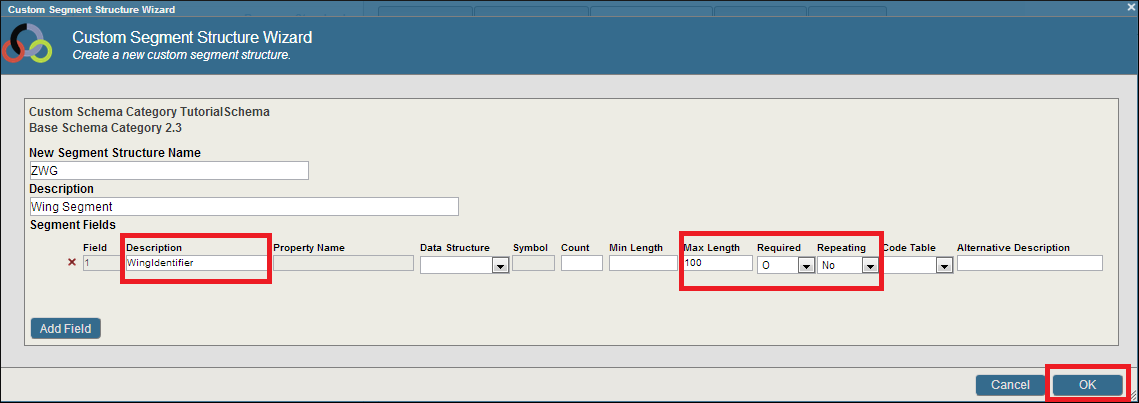
Click OK.
-