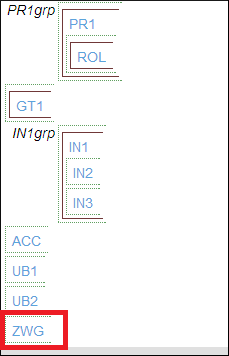Demonstration: Adding the New Segment to the Message Structure (cont.)
-
The left-hand panel of the message structure editor displays the editable structure definition in the raw definition box. This pane also displays the list of currently available segments. ZWG appears at the bottom of this list. The right-hand pane shows the currently saved structure definition.
Update the structure definition by adding the following to the end:
~[~ZWG~]Note that by enclosing the segment name in square brackets you have made the segment optional. Without square brackets, the segment becomes required. Note also the tildes separating each piece.
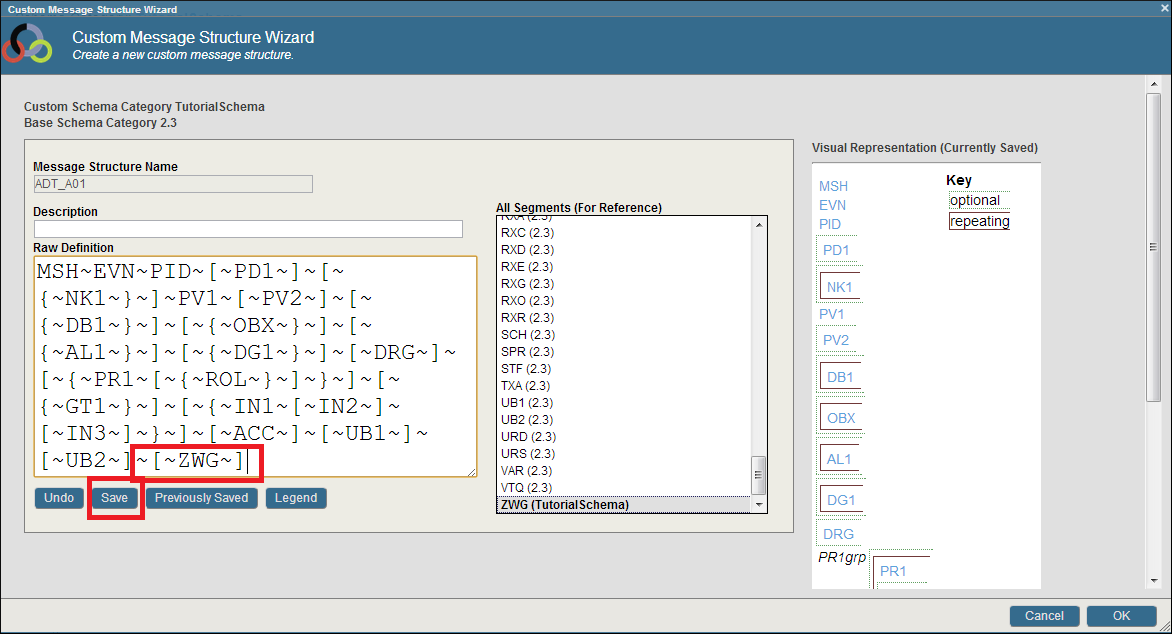
Click Save.
-
The new ZWG segment now appears in the current structure definition displayed in the right-hand pane.