Demonstration: Adding a new HL7 Message Router and Routing Rule
In an earlier demonstration, we added a Message Router to the Tutorial.HL7Production production at the same time we added a Business Service. Message Routers can also be added separately. Navigate back to the Configuration page for Tutorial.HL7Production (try the jump menu in the upper left hand corner) and click the  next to Processes.
next to Processes.
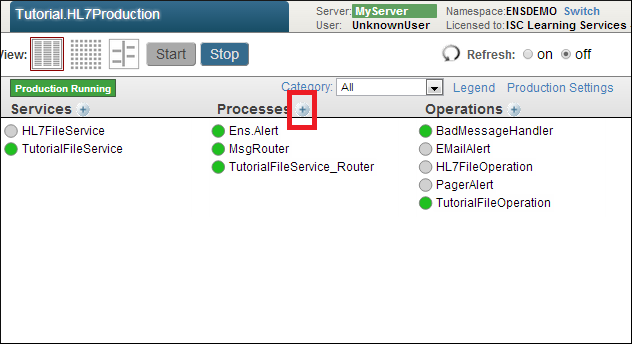
Next, fill out the resulting Business Process Wizard. First, click the HL7 Router tab, then check the box for Auto-Create Rule. Fill in TutorialMsgRouter for the HL7 Routing Process Name, and check Enable Now.
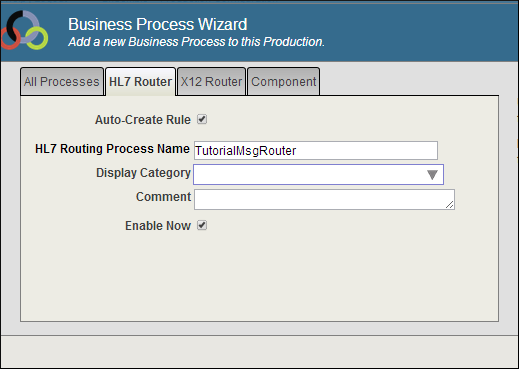
Click OK. The wizard will ask you if the name Tutorial.TutorialMsgRouterRoutingRule is appropriate for the automatically created Routing Rule. Click OK.