Demonstration: Rule Log
We can also use the Business Rule Log to inspect the results of the test of our routing rule set.
-
On the Management Portal,click Ensemble > View > Business Rule Log .
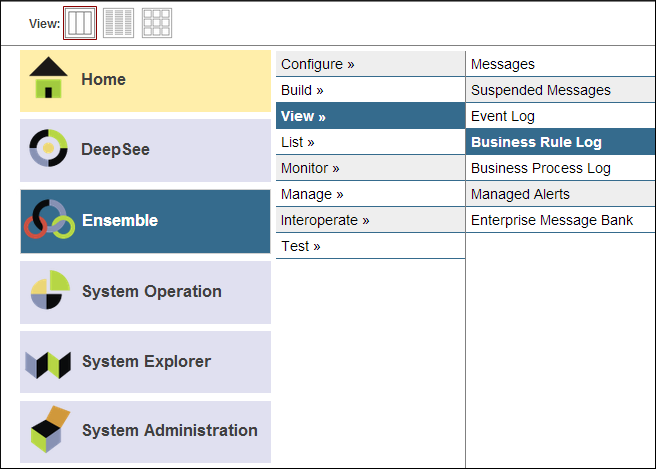
-
The log entry for our test should be the first on the list (by default the portal lists the entries in reverse chronological order). The details on the right show the following:
-
Reason — The rule that matched. In our case it is the first when block of rule 1.
-
Return — The action taken as a result of matching the rule. In this case the action is send to the TutorialFileOperation and apply the Tutorial.DemoDTL data transformation.
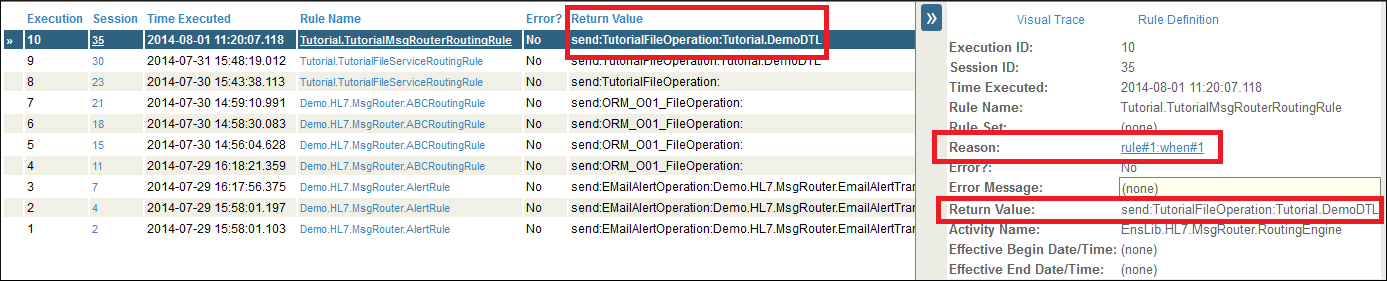
-