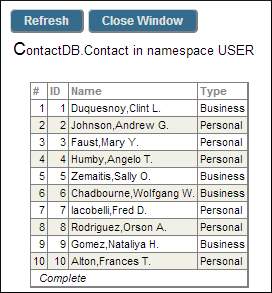The Contact Table
We can use the Management Portal to see the populated table. Here are the steps:
-
Launch the Managment Portal. Do this by clicking the InterSystems Launcher (Caché cube
 , Ensemble icon
, Ensemble icon  , or HealthShare icon, depending on your system) in your system tray and then clicking Management Portal on the tool menu.
, or HealthShare icon, depending on your system) in your system tray and then clicking Management Portal on the tool menu. -
Open the Management Portal's Schemas page by clicking [Home] > [System Explorer] > [SQL] > [Go].
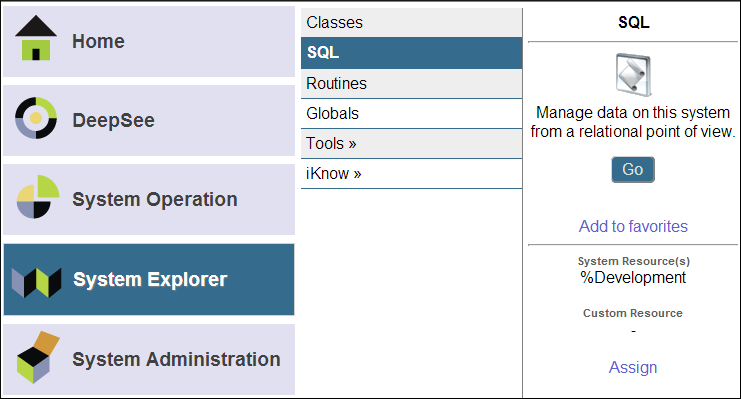
-
Switch to the USER namespace by clicking the Switch link, selecting USER on the Namespace Chooser and then clicking OK.
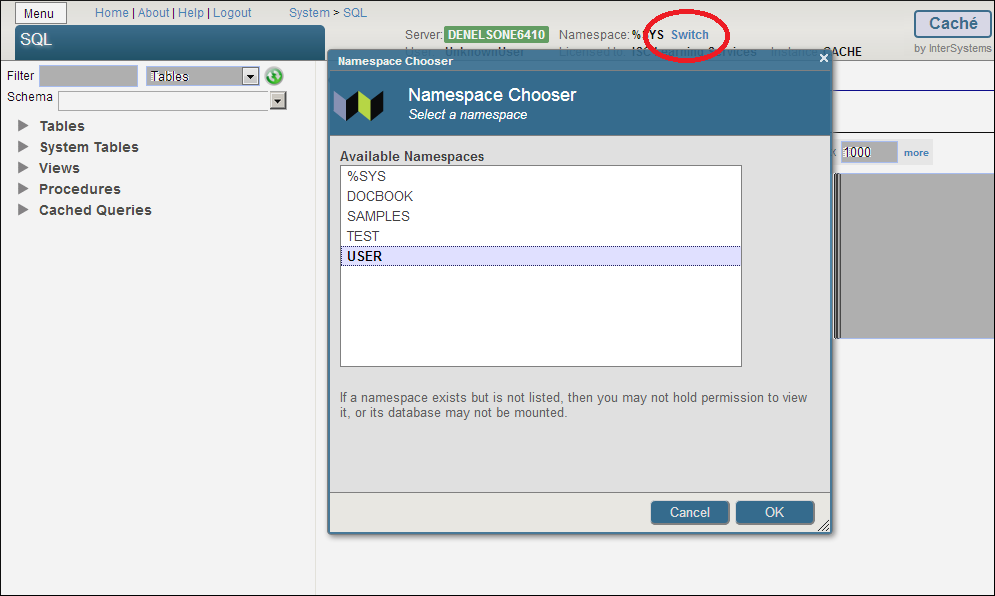
-
Open the ContactDB.Contact table by clicking ContactDB.Contact under Tables on the tree control at the left and then clicking Open Table at the top of the page in the center.
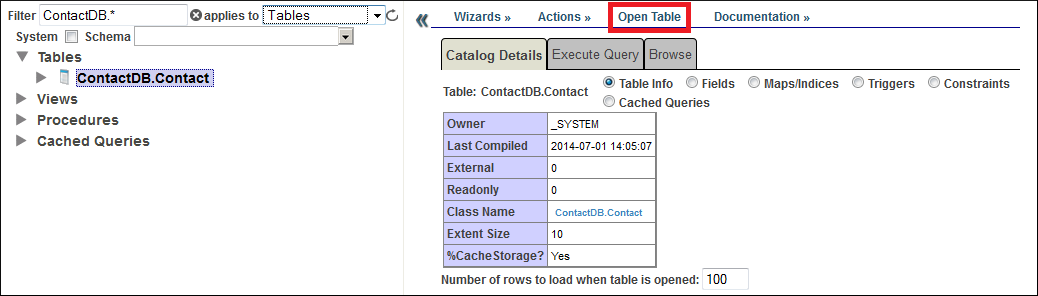
-
Each row on the table corresponds to a Contact instance that has been saved to the database. Notice the table's ID column. The ID is the unique object/row identifier for Contact