The PhoneNumber Table
You can use the Management Portal to see the populated PhoneNumber tables. Here are the steps:
-
Open the Management Portal and navigate to the table list for the ContactDB schema. Use the same steps we used earlier to see the Contact table (The Contact Table).
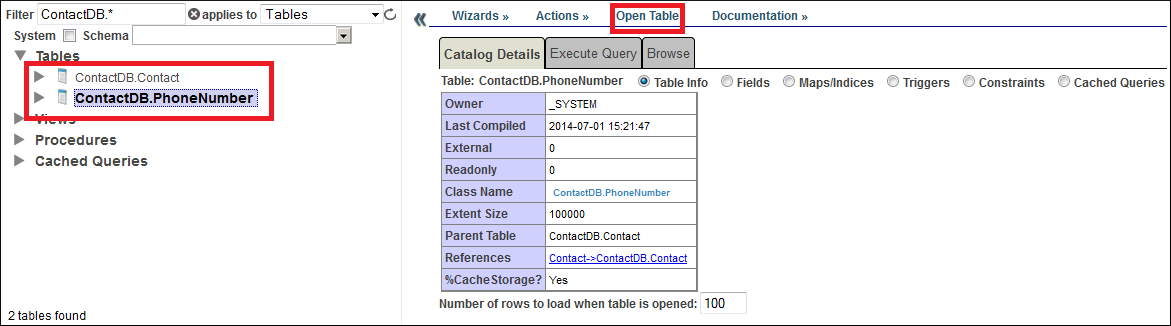
-
Open the PhoneNumber table.
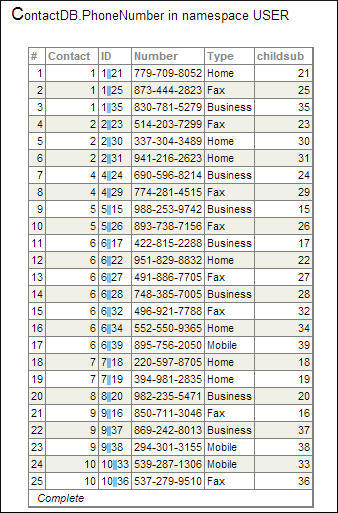
Notice that it has a Contact column that contains the IDs for the corresponding Contact instance. This column provides a foreign key into the Contact table.