WSDL-First Service Creation with the SOAP Wizard
Here are the steps for using the SOAP Wizard to generate a Caché Web service from a WSDL:
-
In Studio, click Tools->Add-Ins->Add-Ins.
-
On the Add-Ins menu, click SOAP Wizard and then click OK.
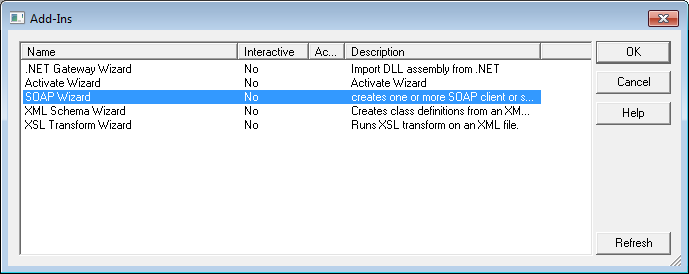
-
On the first SOAP Client Wizard screen do the following:
-
Click URL for the Select a WSDL File or URL option.
-
Enter the URL of a Web Servics application's WSDL in the Enter a WSDL URL: box.
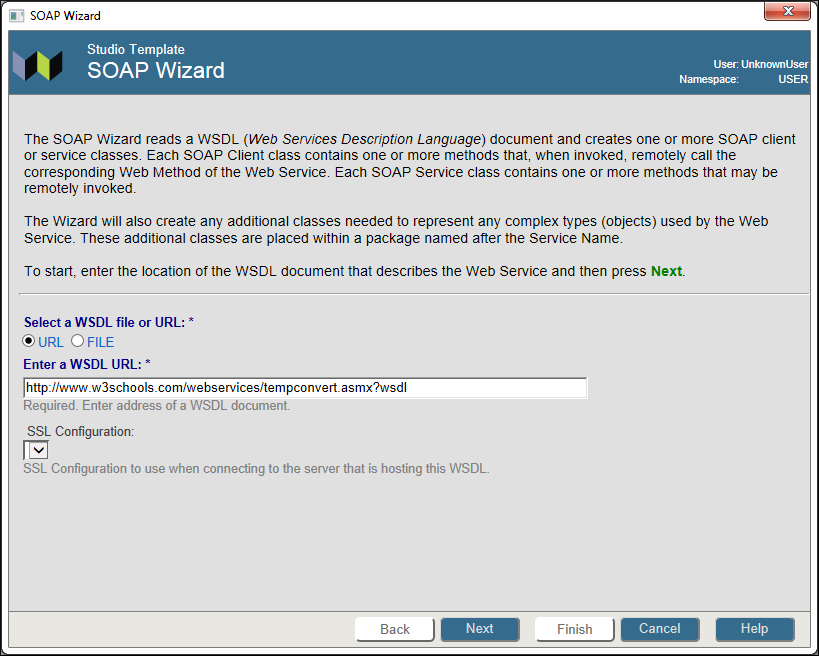
-
Click Next.
-
-
You will see the address of the WSDL along with its contents displayed on the lower half of the screen.
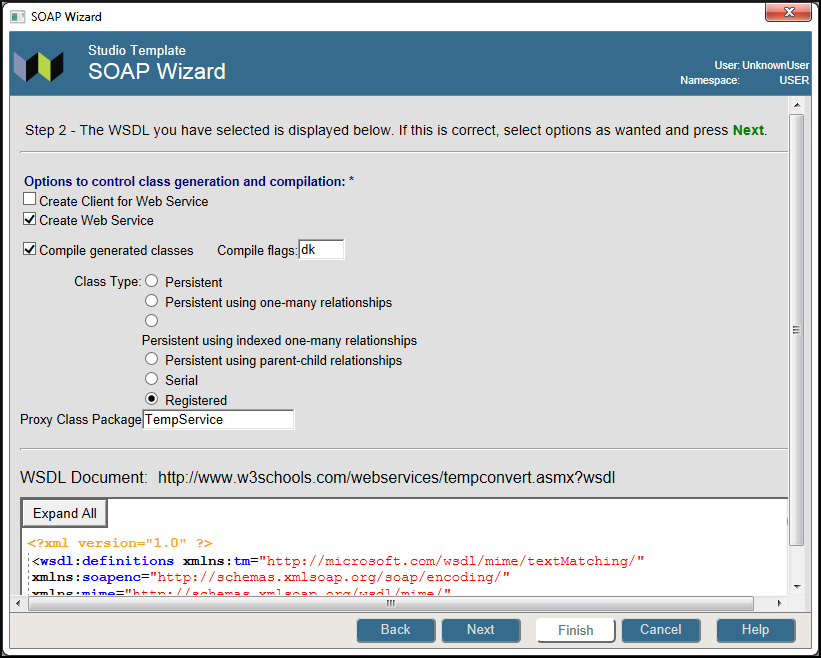
Select and/or Enter the following information onto the top-half of the screen:
-
Create Client for Web Service.
-
Compile generated classes
-
Class Type as appropriate. Note that this controls the class type of the generated “type” classes, that is, the types for objects passed to or returned from the Web Service.
-
Proxy Class Package: TempService(or whatever might be appropriate for the Web Service you are generating).
Click Next
-
-
The Package Names screen shows you the packages for your generated classes. It also displays the option for using “Unwrapped messages”. See the Note below for more information on this option.
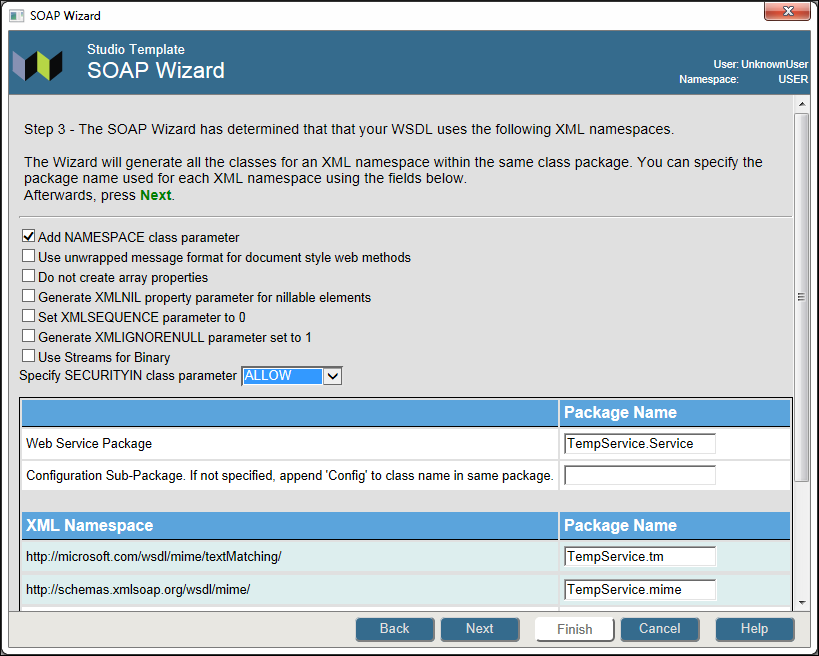
Click Next.
-
The wizard creates and compiles your classes.
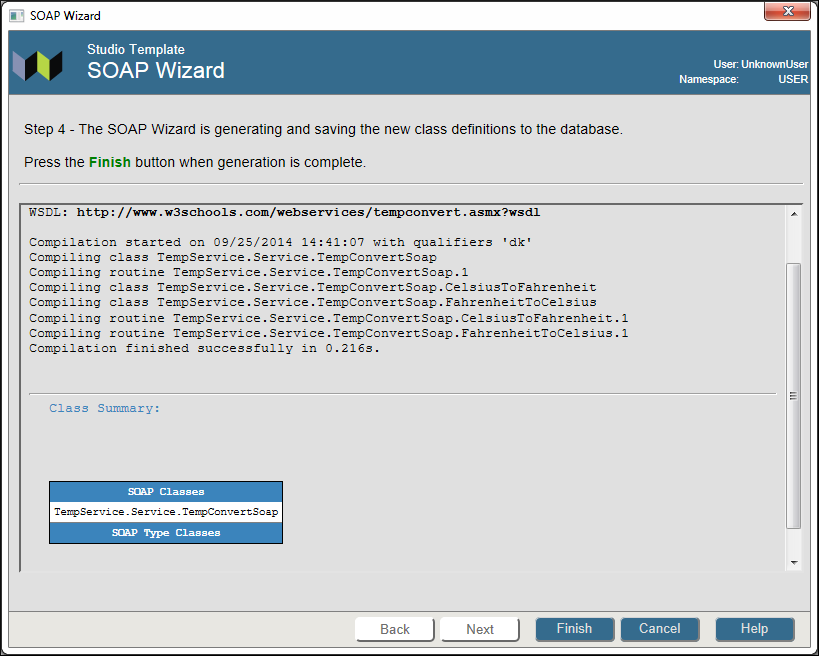
-
The generated Web methods will only be shells. You must provide the actual implementation. Here is an example Web Method shell:
Method CelsiusToFahrenheit(Celsius As %String) As %String [ Final, ProcedureBlock = 1, SoapAction = "http://tempuri.org/CelsiusToFahrenheit", SoapBindingStyle = document, SoapBodyUse = literal, WebMethod ] { // Web Service Method Implementation Goes Here. }
For more information on WSDL-first development using the SOAP Wizard, read Creating a Web Service Based on a WSDL in the Creating Web Services section of Creating Web Services and Web Clients in Caché.
For more information about “wrapped” and “unwrapped” messages see the SOAP Message Variations section of Creating Web Services and Web Clients in Caché.