Example Setup (cont.)
Examine the Web Application definition for the Web applications in the USER namespace. To edit the definition open the Web Applications page (click [Home] > [System Administration] > [Security] > [Applications] > [Web Applications]) of the Management Portal and then click /csp/user.
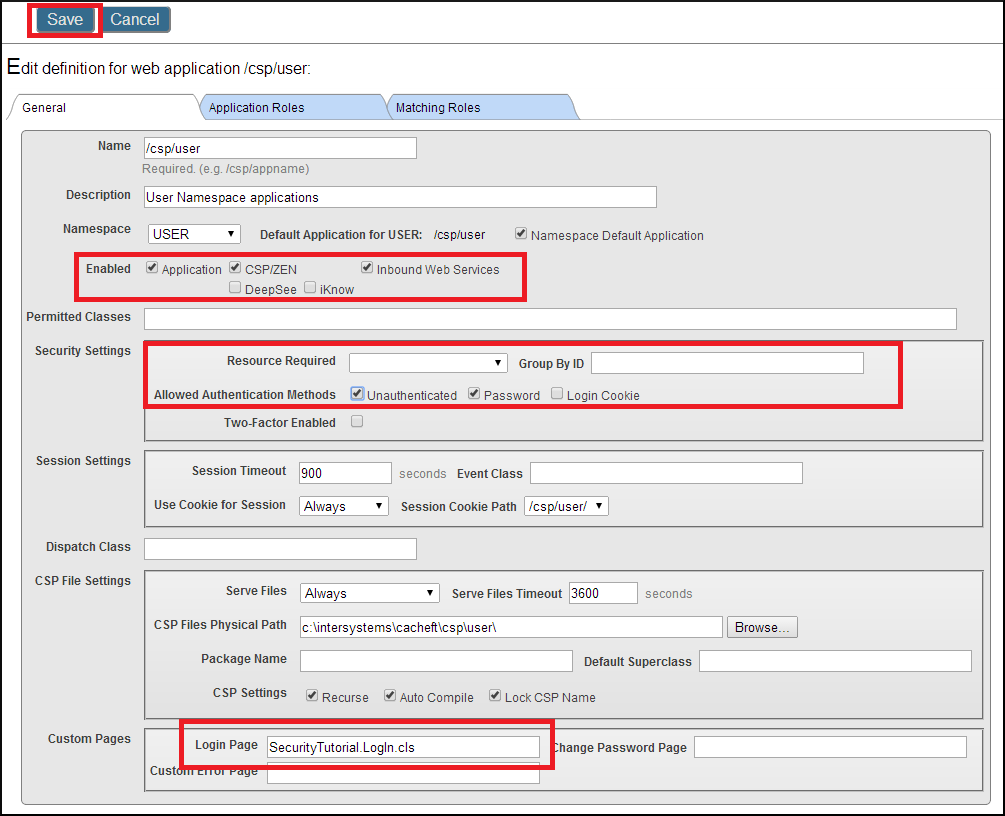
Verify the following:
-
The Enabled box is checked.
-
No Resource required to run the application is specified.
-
Both the Unauthenticated and Password boxes are checked under Allowed Authentication Methods.
-
SecurityTutorial.LogIn.cls is specified for the Login Page.
Click Save.
The Web Application definition specifies that the application is enabled and no resource is required to run the application.