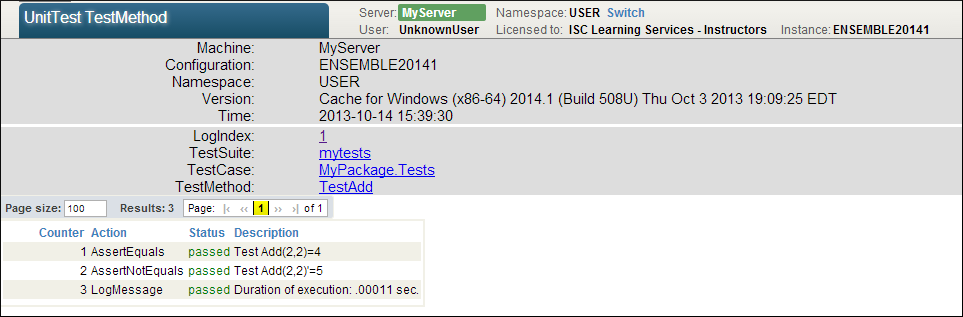Example: Viewing the CSP Test Report
The portal organizes the test results into a series of reports. Each test report organizes test results into a series of hyperlinked pages. Follow the links to find increasingly specific information.
The first page provides a summary for all test suites. In this case, All test suites passed.
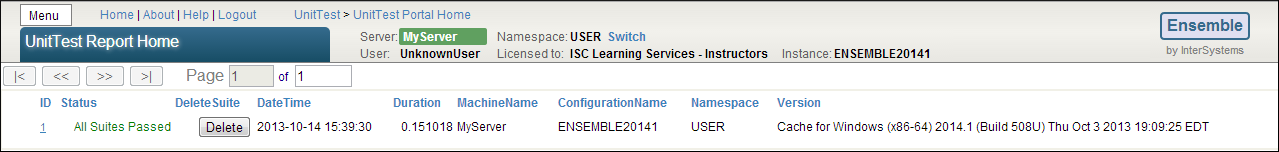
Click 1 in the ID column.
The second page displays results by each test suite. In this example, mytests .
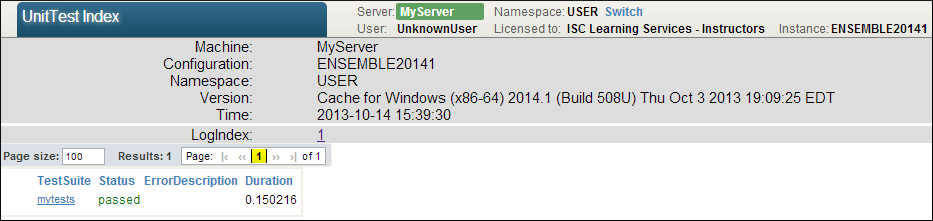
Click mytests.
The third page displays results by each test cast. In this example, the single test caseMyPackage.Tests passed.
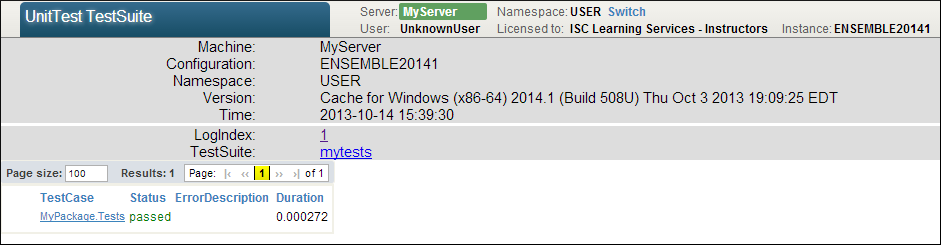
Click MyPackage.Tests
The fourth page shows the results broken out by test method. Here the single test method TestAdd passed.
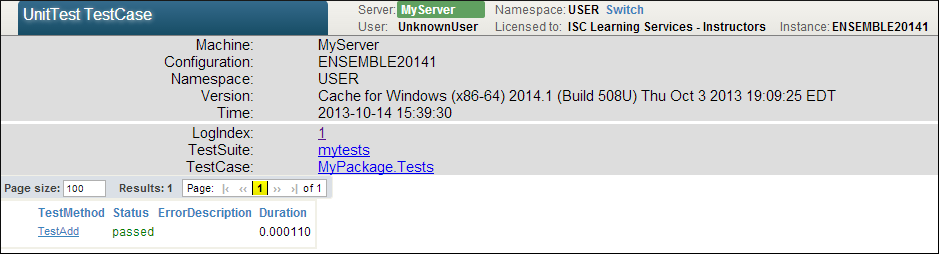
Click TestAdd.
The final page displays results for each AssertX macro used in a test method. In this example, AssertEquals and AssertNotEquals both passed.