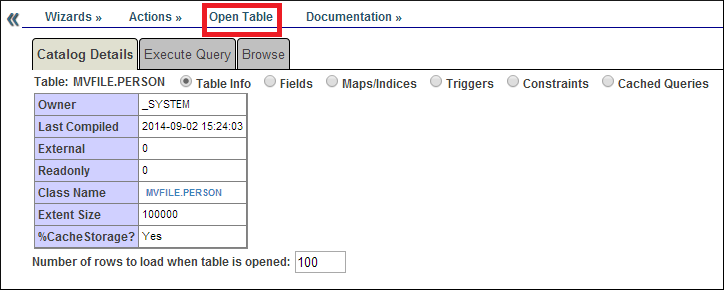Viewing Tables in the Management Portal
Here is the Management Portal's relational view of the PERSON data:
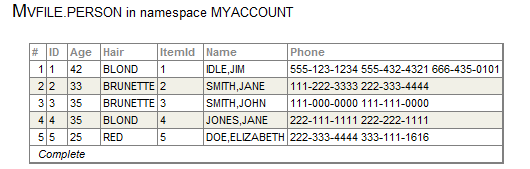
To see this view of the data in the Management Portal, complete the following steps:
-
From the home page of the Management Portal, click [System Explorer] > [SQL].
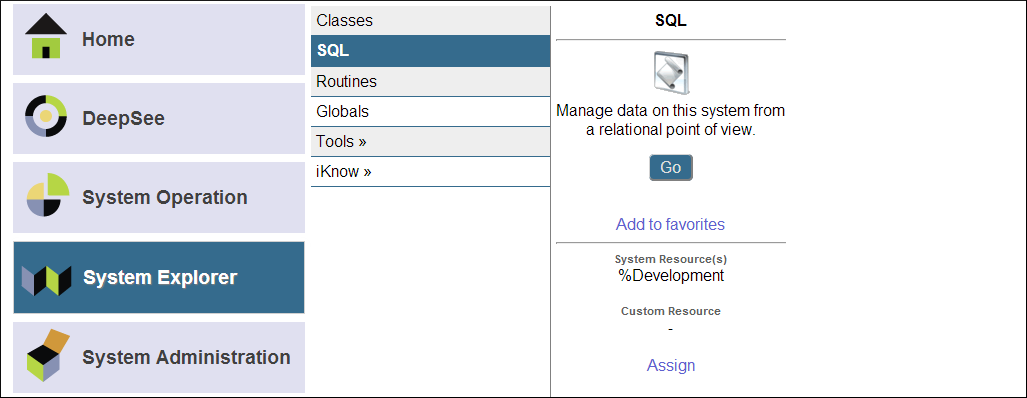
-
Click Switch (top of the page) and then select the MYACCOUNT namespace.

-
Click MVFILE.PERSON on the Tables list (left-hand side of the page).
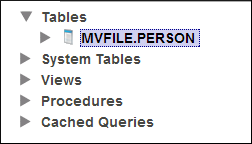
-
Click Open Table to see the MVFILE.PERSON data.