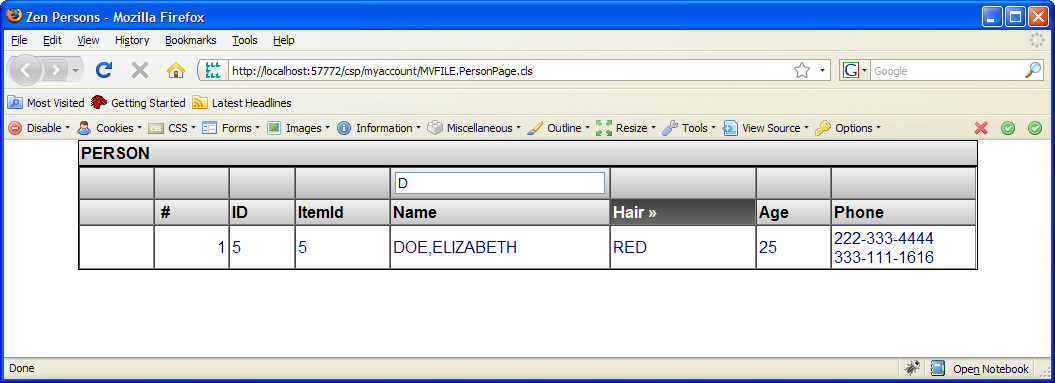Using the Table Pane
The user can sort the tablePane data using any of the columns. Simply click inside the column header. Click once to sort in ascending order. Click a second time to sort in descending order. Click again to return to the initial display order.
Here is the table sorted in ascending order by the Hair column:
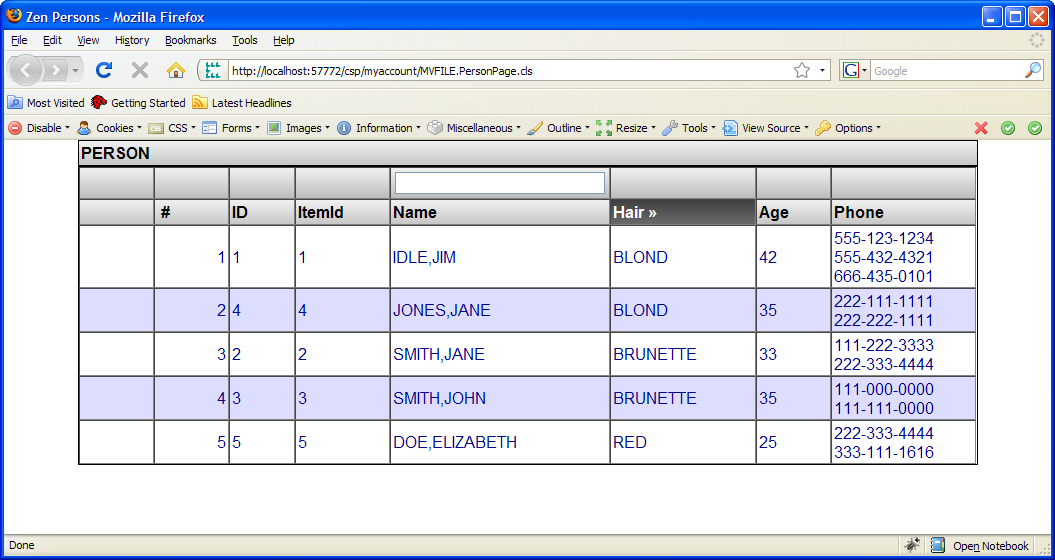
The user can search the tablePane data using the search box above the Name column. Simply enter some text into the box and press the Enter key. Here the tablePane returns NAME values that start with “D”: