Removing the Cookie
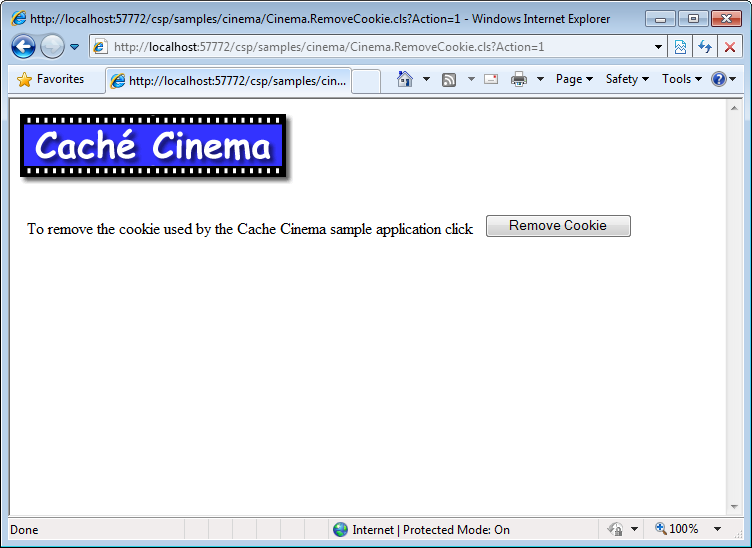 For testing purposes, it is useful to be able to get rid of the cookie (without waiting for a week for it to expire.) To save you the trouble of figuring out how to do this—it varies depending on the browser and operating system you are using—we have provided a Web page, use the URL http://server:host/instancename/csp/samples/cinema/Cinema.RemoveCookie.cls?Action=1, to do it for you.
For testing purposes, it is useful to be able to get rid of the cookie (without waiting for a week for it to expire.) To save you the trouble of figuring out how to do this—it varies depending on the browser and operating system you are using—we have provided a Web page, use the URL http://server:host/instancename/csp/samples/cinema/Cinema.RemoveCookie.cls?Action=1, to do it for you.
In case you are wondering, a cookie is removed by setting its expiration date to a date in the past. See the OnPage method in Cinema.RemoveCookieOpens in a new tab for an example of the necessary code. You can find Cinema.RemoveCookieOpens in a new tab in the SAMPLES namespace.