Defining a Relationship
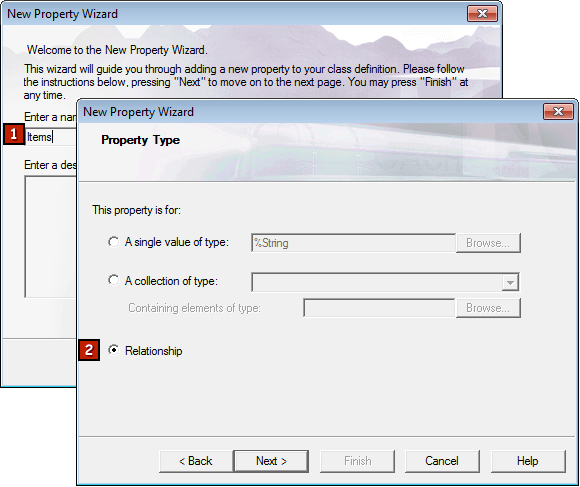
Let's assume that both of the classes participating in the relationship have already been defined (at least partially.) Now all we have to do is go to one of the classes (it doesn't matter which one) and add a property to represent one “end” of the relationship.
Using the New Property Wizard, we've added an Items property  to the TicketOrder class and clicked on the Relationship check box
to the TicketOrder class and clicked on the Relationship check box  . Then we press the Next button to specify more details...
. Then we press the Next button to specify more details...