Adding a CSP:Query Tag
Now that we have defined a query, we can use it in our Web page.
-
Open TopPicks.CSP in Studio.
-
Place the cursor immediately after the opening <table> tag.
-
On the menu bar click Insert —>Query to launch the Query wizard.
-
Enter “FilmList” for the result set name. Click on Cinema.FilmOpens in a new tab under Class containing the pre-defined query. Click “TopFilms” on the drop-down list beneath Name of the pre-defined query.
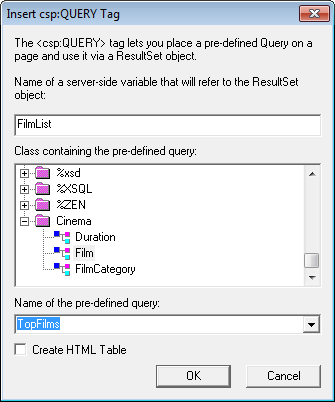
-
Click OK.