Adding the Category List
Here, we add the Category drop-down list, filling it using a new query named CategoryName. We define this query in the FilmCategory class. Find the code for CategoryName here: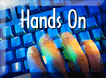
Note that for each element in the list (each <option> tag) we specify a value, using the object ID, as well as the text to display, using the CategoryName property. We also supply an “any” option, with a value of “*” and text of “Any Category”. Note also that the HTML for Search.csp will not display correctly until the CategoryName query has been defined.
Search.csp
<html> <head></head>
<body>
<table width="100%" border="0"> <tr>
<td><img src="CacheCinemaLogo.gif"></td>
<td align="right">
<form
name="Search"
action="SearchResults.csp"
target="Main"
method="post">
<b>Find</b>
<select name="CategoryList" size="1">
<option value="*" selected>Any Category</option>
<csp:query
name=CatList
classname="Cinema.FilmCategory"
queryname="CategoryName">
<csp:while condition="CatList.Next()">
<option value=#(CatList.Get("ID"))#>
#(CatList.Get("CategoryName"))#</option>
</csp:while>
</select>
</form>
</td> </tr>
</table>
<hr>
</body> </html>