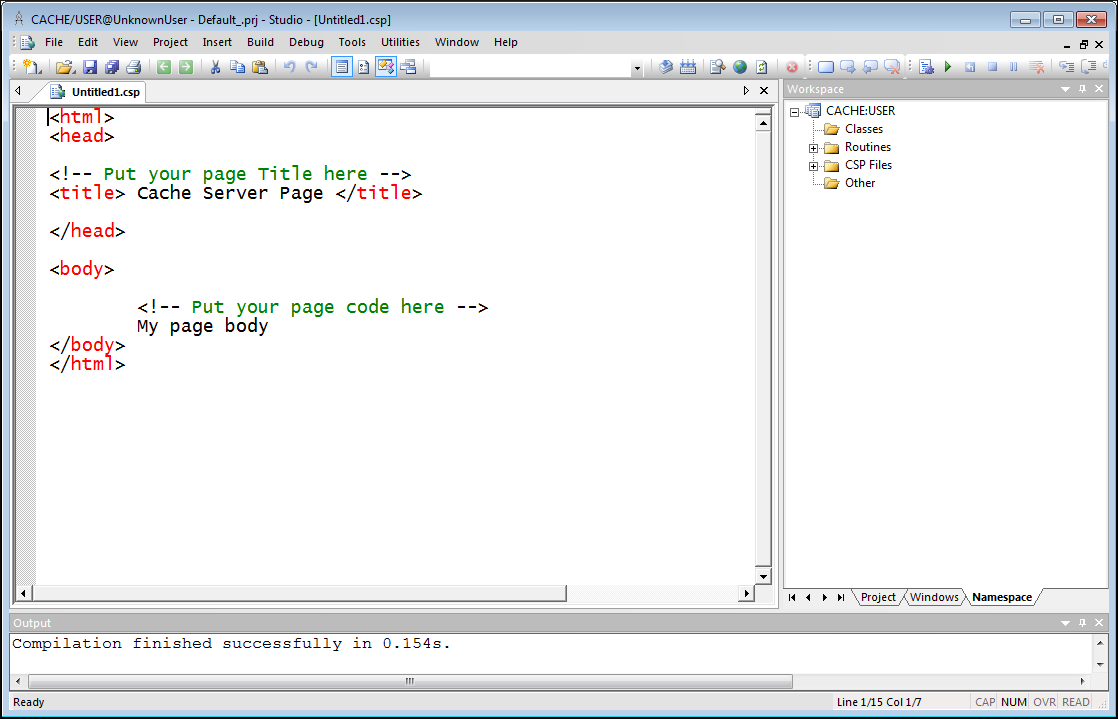新規の CSP ページの作成
スタジオを使用して新規 CSP ページを生成するには、以下を実行します。
-
スタジオのメニュー・バーから [ファイル]→[新規作成] をクリックします。
-
[新規作成] ダイアログ・ボックスで [CSPファイル] カテゴリをクリックしてから、[Caché Server Page] アイコン、[OK] の順にクリックします。
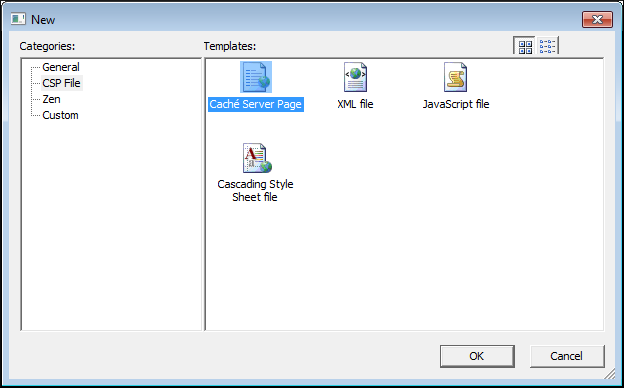
-
新規 CSP ページのコードは以下のようになります。
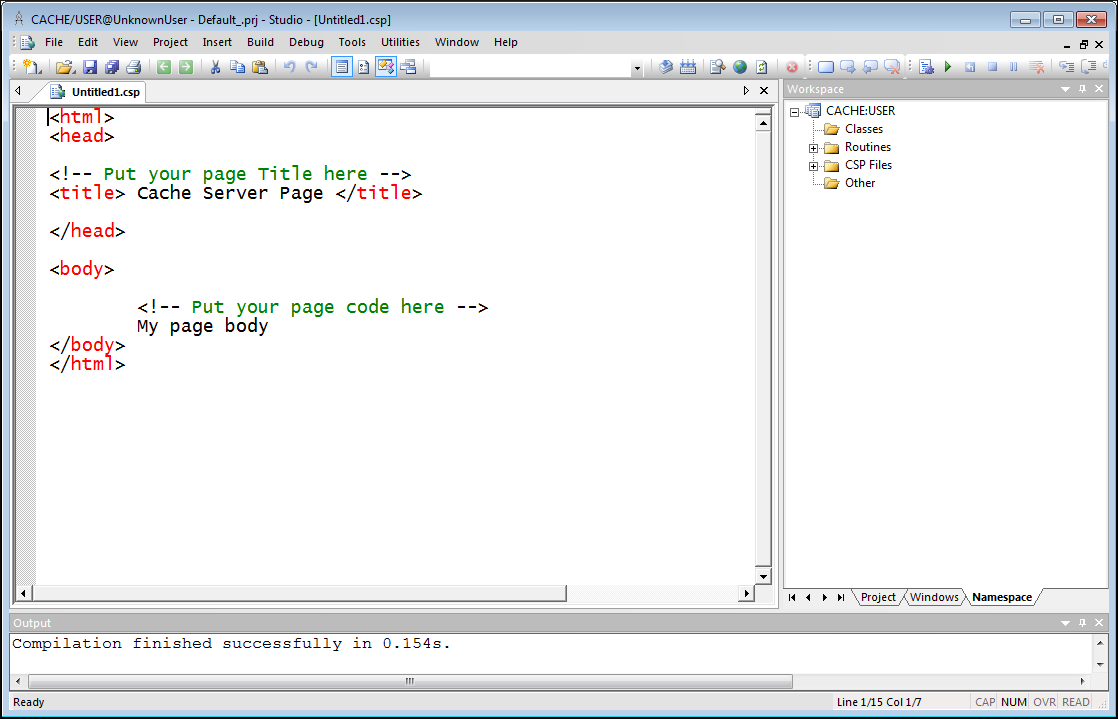
This is documentation for Caché & Ensemble. See the InterSystems IRIS version of this content.Opens in a new tab
For information on migrating to InterSystems IRISOpens in a new tab, see Why Migrate to InterSystems IRIS?
スタジオを使用して新規 CSP ページを生成するには、以下を実行します。
スタジオのメニュー・バーから [ファイル]→[新規作成] をクリックします。
[新規作成] ダイアログ・ボックスで [CSPファイル] カテゴリをクリックしてから、[Caché Server Page] アイコン、[OK] の順にクリックします。
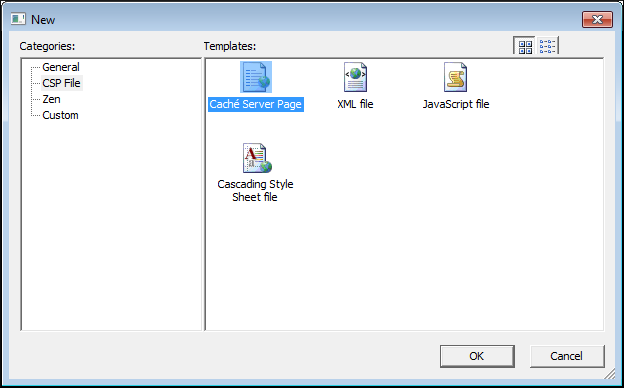
新規 CSP ページのコードは以下のようになります。