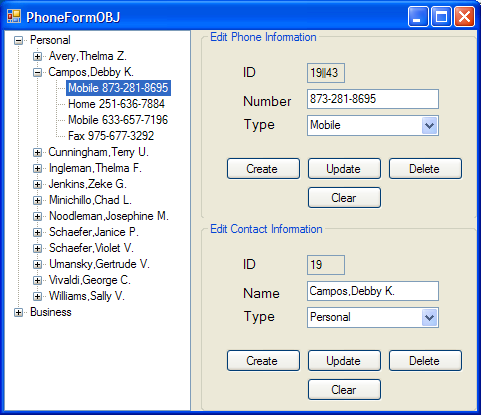The Way Forward
In order to complete the application, you must add functionality for phone numbers that mimics the features for contacts. More specifically, the application must support the following:
-
Display. It displays all of the phone numbers in the database. The phone numbers associated with a contact should be displayed as a set of subnodes of the contact.
-
Select. Clicking on a phone number displays that phone number's information in the Edit Phone Information panel. Simultaneously, the information for the associated contact is displayed in the Edit Contact Information panel.
-
Create. The user creates a new phone number by supplying the information in the Edit Phone Information panel and clicking Create. Note that the phone number is associated with the contact currently displayed in Edit Contact Information.
-
Update. The user updates a phone number's information by modifying the information in the Edit Phone Information panel and clicking Update.
-
Delete. The user deletes the phone number displayed in the Edit Phone Information panel by clicking Delete.
-
Clear. The user clears the information displayed in the Edit Phone Information panel by clicking Clear.
The exercise descriptions on the following page guide you through adding this functionality to the application. Here is how the GUI will appear when complete: