Example Two: Zen (cont.)
Finally, we configure the Zen application to use cascading authentication.
-
Open the Web Applications page (click [Home] > [System Administration] > [Security] > [Web Applications]).
-
Click Edit for the /csp/user application.
-
For Allowed Authentication Methods click Unauthenticated and Password. Verify that no other authentication mechanism is selected. Click Save.
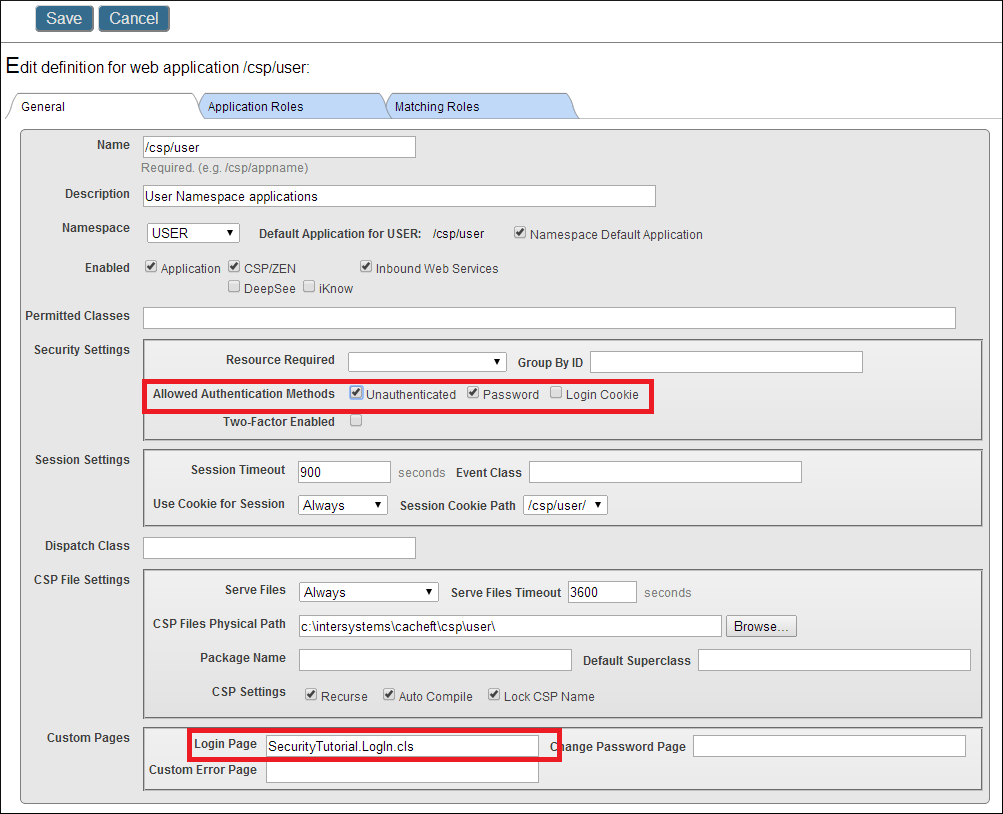
Now open SecurityTutorial.HomePage in a Web browser:
-
Open SecurityTutorial.HomePage in Studio.
-
On the Studio Menu Bar, click View–>Web Page.
-
This time the custom login page opens in your default Web browser.Del
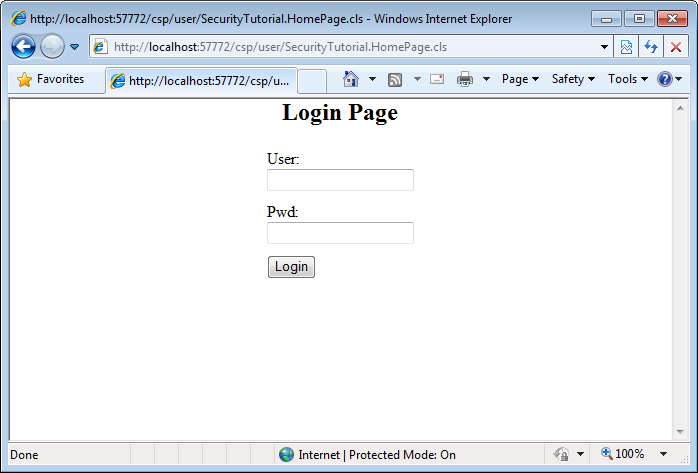
-
Without entering any information for User or Pwd click Login. The Web browser displays the home page:
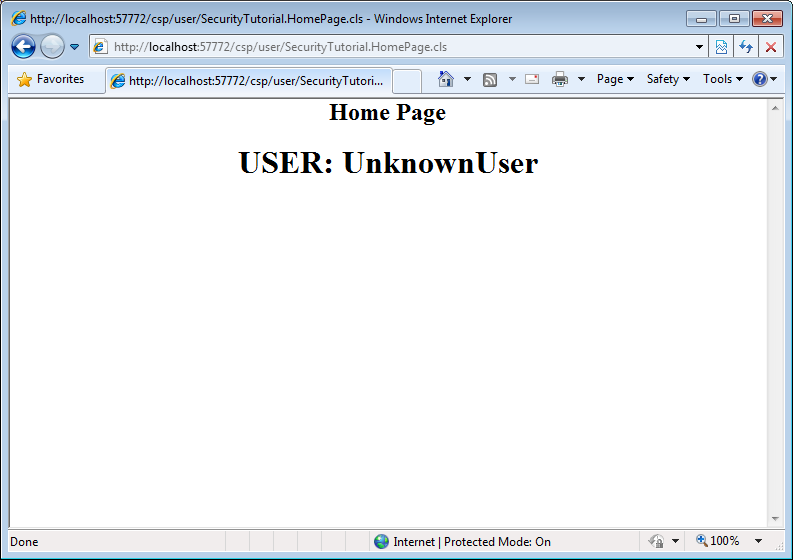
The authentication mechanism has cascaded from Caché Login to Unauthenticated. We have accessed SecurityTutorial.HomePage using Unauthenticated access through the UnknownUser account.