Your First Routine
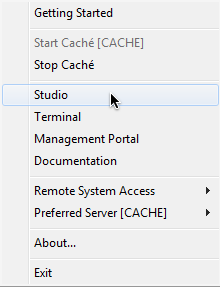
Believe it or not, you are now ready to write your first real routine! It will be the simplest of data entry routines, and it will also serve as your introduction to the Studio development environment. So, click the Caché cube icon in the task bar and select Studio from the menu.
The first time you use Studio, you must pick a namespace. As with the Terminal, choose SAMPLES. Once you connect, you'll see the Studio interface, and a default (empty) project called Default_UnknownUser. Click here for a brief description of the interface (use your browser's back button to come back here).
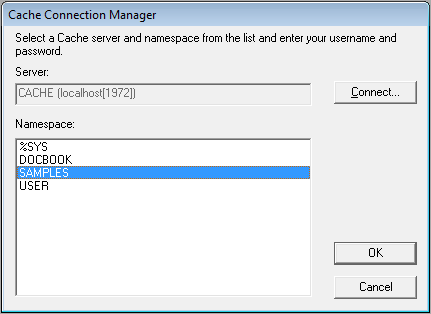
If this isn't the first time you're using Studio, you'll connect to the last namespace you used. To change to the SAMPLES namespace, click File –> Change Namespace.
The example routine below is called hello. All the examples used in this tutorial are included for your reference in the COS project, in SAMPLES. To load them, click File –> Open Project, and choose COS. After the project opens, you'll see that the Routines folder contains the source code for this routine, in hello.mac. The source for the root routine that you saw here is in root.mac.
hello ; hello world routine
write !, "hello world"
write !, "bye"
end quit ; end