Creating a New HL7 Production
Use the Ensemble New Production Wizard to create a new HL7 message routing production. Here are the steps for launching the wizard
-
Navigate the Production List page, Ensemble > List > Productions.
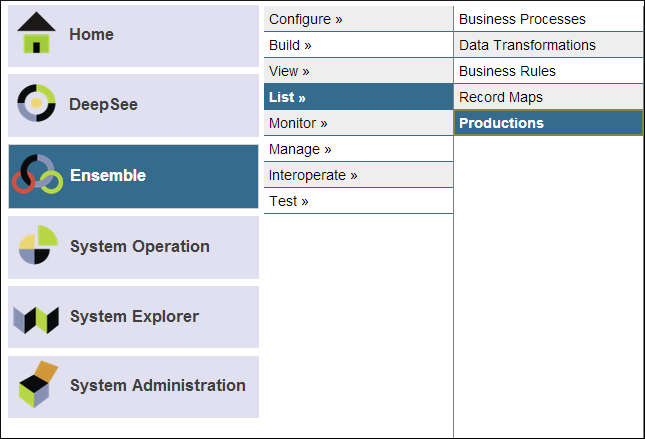
-
On the Production List page, click New.
-
This will open the New Production Wizard. Enter the following:
-
Package: Tutorial
-
Production Name: HL7Production
-
Production Type: HL7 Messaging
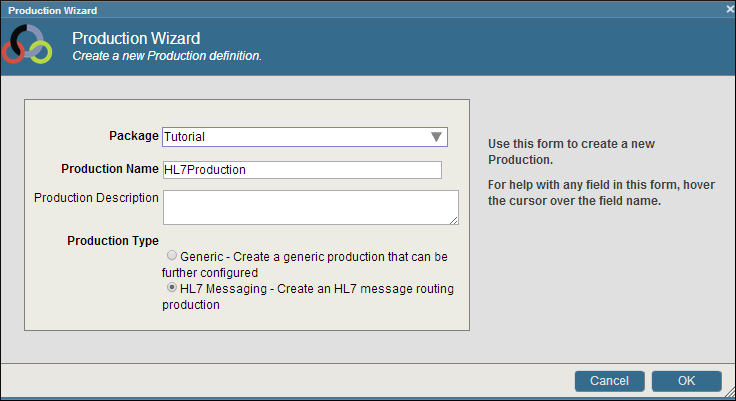
-
-
Click OK.
Setting Production Type to "HL7 Messaging" causes the wizard to add several default components to the new production. These components can be removed and additional components can be added. If you select Generic, the wizard creates an empty production. There is no intrinsic difference between an HL7 Messaging and a Generic production.