The New Production
The Ensemble Configuration page is the main tool for creating and configuring HL7 productions. The left side of the page displays the components and their current state. The right side contains several tabs for management of the production and its components.
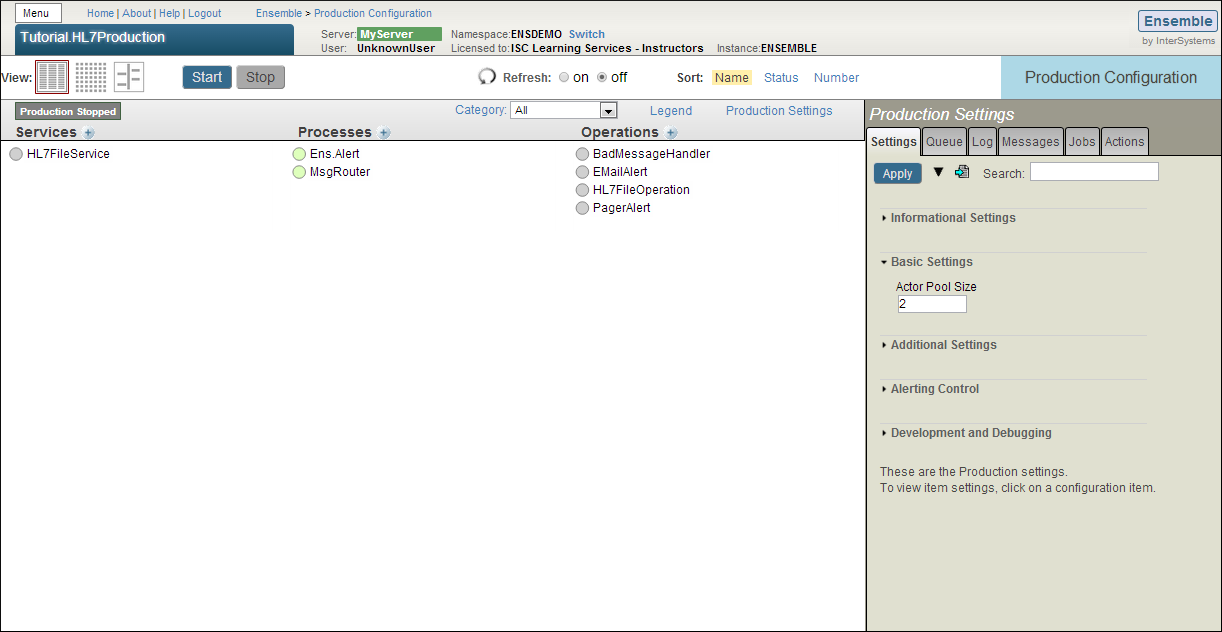
Because we selected HL7 Messaging on the New Production Wizard, the production already contains several components. They are all pre-built components that come with Ensemble. Several are specifically designed to be used in HL7 Message Routing productions.
-
HL7FileService — This business service reads HL7 data from a file.
-
MsgRouter — This business process contains rules for routing incoming messages to different destinations.
-
Ens.Alert — This business process routes information about errors to different destinations.
-
HL7FileOperation — This business operation writes HL7 data to a file.
-
BadMessageHandler — This business operation is the same type as HL7FileOperation. This production sends invalid messages to this component which writes them out to a file.
-
PagerAlert — This business operation sends pager alerts.
-
EMailAlert — This business operation sends email alerts.
Notice that by default several of the components are disabled (colored grey) while others are enabled (colored green).
For more information about the Configuration page, read Configuring a Production in Configuring Ensemble Productions.