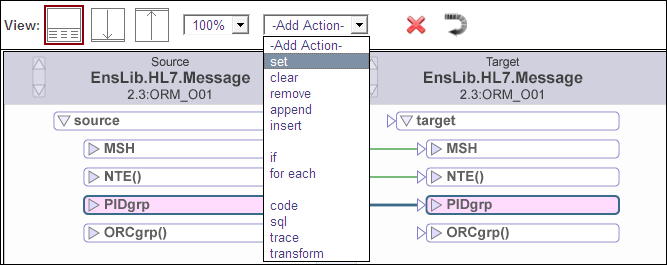Data Transformation Actions
In addition to copying information from source to target, a data transformation can perform other actions. To create an action, click on a message segment or field, then click the -Add Action- dropdown menu at the top of the screen. This will result in adding the specified statement to the end of the statement window.
The following actions can be specified by clicking on a property in the target message:
-
Set - Sets a the value of a target property.
-
Clear - Clears the value of a target property.
-
Remove - Remove a collection item from the target property.
-
Append - Appends a collection item from the target property.
-
Insert - Insert a collection item from the target property.
The following actions can be specified by clicking on a property in the source:
-
If - Sets a condition for which there can be True and False branches. If actions may do complex mathematical calculations to determine the true/false conditions, or they may simply check for the existence of a value and take another action if there is no value present (the field = "").
-
Foreach - Loops over repeating segments, repeating fields, or repeating components in a message by utilizing a key value.