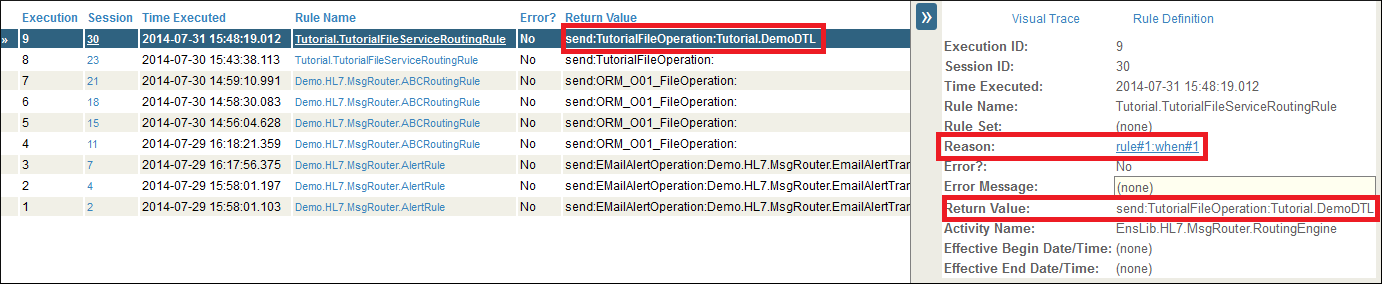Demonstration: Using Data Transformations in Business Rules
HL7 data transformations are often used in the Routing Rules of a Message Router. The following steps use components and rules created in the previous section of the tutorial. If you have not performed the Creating an HL7 Message Routing Production section, please either complete it now or import the solution file. The file to import is called TutorialHL7Production.xml and can be found in <ensemblesys>\Dev\tutorials\hl7messagerouting where <ensemblesys> is the directory where Ensemble is installed.
Perform the following steps in this Production:
-
Open the routing rule for TutorialFileService_Router in the Routing Rule Editor. One way to do this is to click on the View Rules button after you have clicked the Message Router.
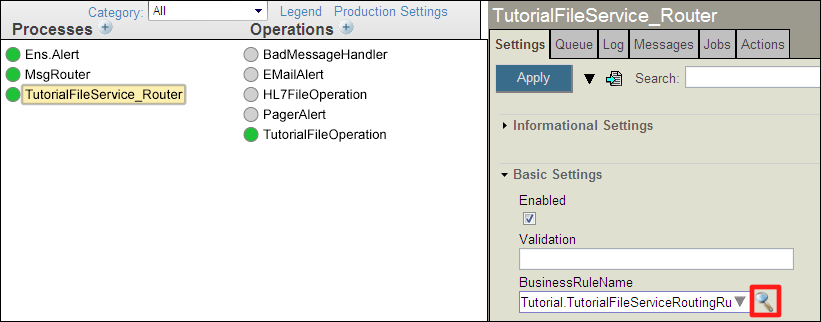
-
Double-click Transform for the only rule for this router.
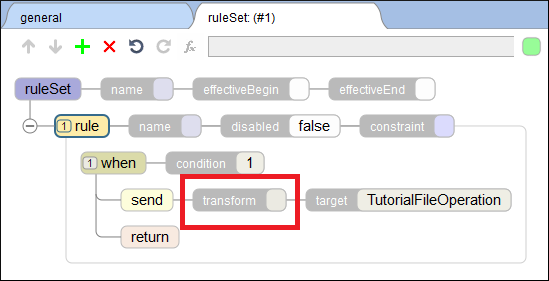
-
Browse to Tutorial.DemoDTL that you just created.
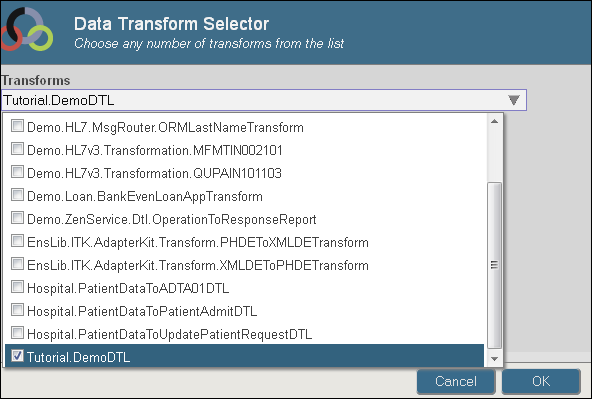
-
Be sure to click Save on the Rules screen to save your changes to the Routing Rules.
-
Place a copy of ABC1.txt in C:\Tutorial\In. Make sure that the Tutorial Production is running.
-
View the trace in the Message Viewer. Click the second Message and click Contents. Verify that the message data was changed.
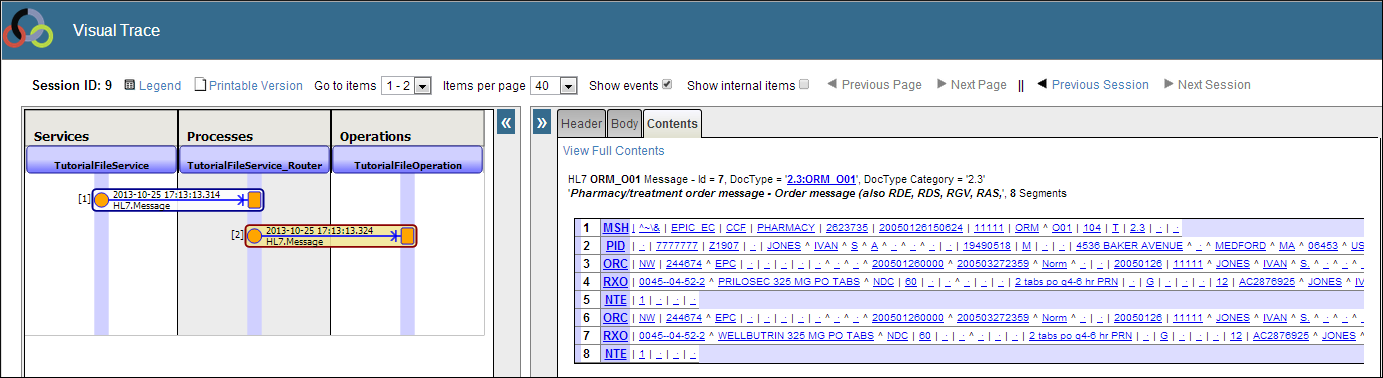
-
From the front page of the Management Portal, click Ensemble > View > Business Rule Log. The top row represents the last message that was sent through a message router in the production. If the message is transformed it will be listed in the Return field. The Reason field tells you which part of the rule was matched. If this field says (none), then the rule was not matched. Verify that ABC1.txt has matched Rule 1 and has been transformed.