Example: Executing the Test
After loading the production and the test class, you can execute the test using Terminal. Here's how to do this using the TestProduction Run method:
-
Open Terminal and change to the namespace in which you installed the production and test classes.
-
Assign ^UnitTestRoot to a either a valid directory or the empty string.
ENSDEMO>Set ^UnitTestRoot="" -
Execute the test
ENSDEMO>Do ##class(Tutorial.ProductionTest).Run()Your output looks something like this
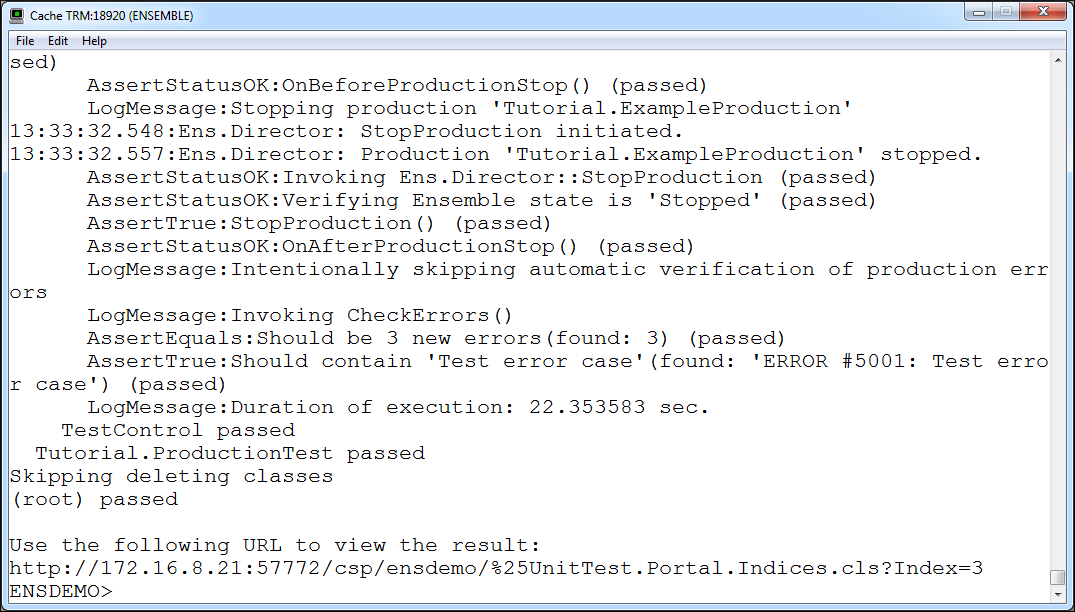
Notice that the last line is a url. Use this url to view an HTML report on the test.