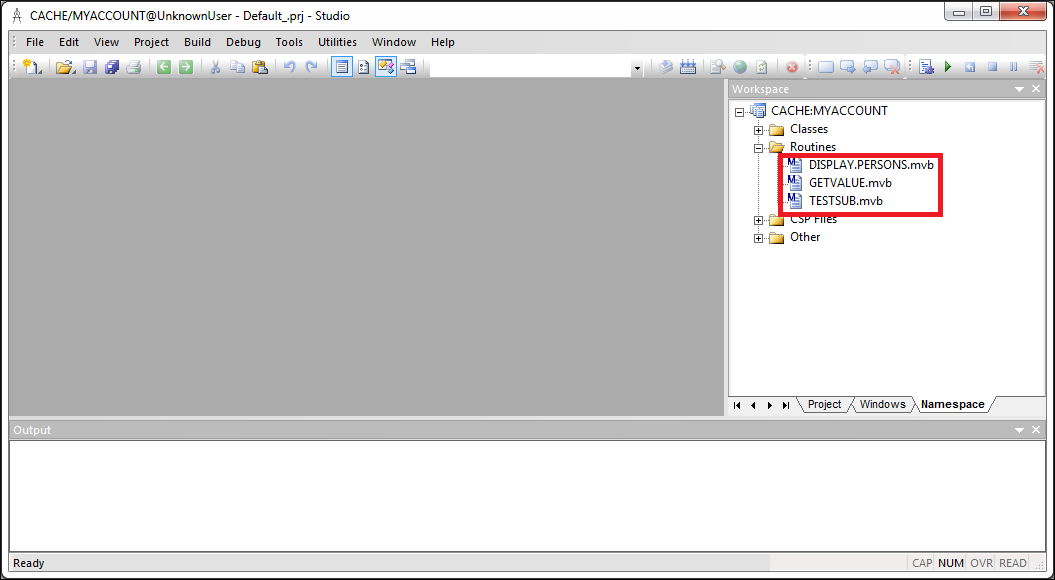Studio
Studio is an integrated development environment (IDE) that you can use to create, edit, and debug your MVBasic routines.
Here are the steps for opening Studio and connecting to a namespace:
-
Open Studio by clicking the Caché Cube
 in the System Tray and then clicking Studio on the menu.
in the System Tray and then clicking Studio on the menu. -
Connect Studio to the namespace for your routine: in Studio, click File–>Change Namespace:
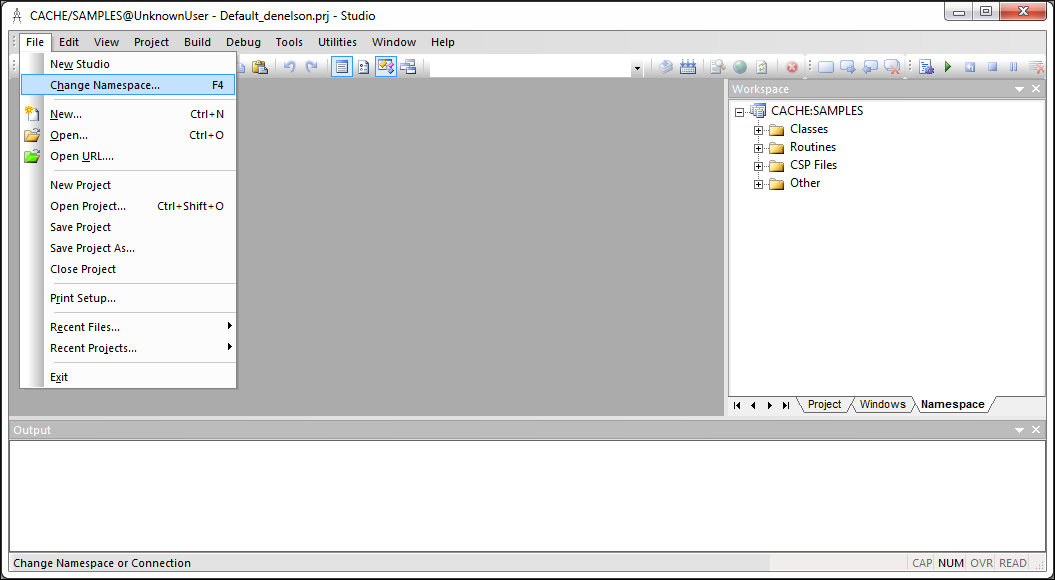
-
On the Caché Connection Manager dialog click the namespace name, for example MYACCOUNT, and then click OK:
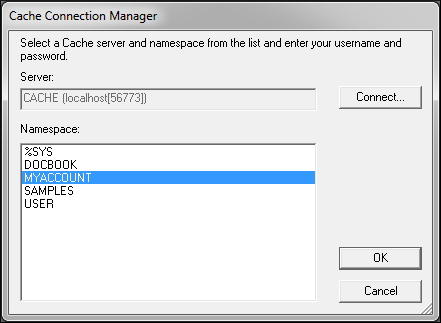
-
The Studio inspector, to the right of the editor, displays the list of the namespace's MVBasic routines in its Routines folder: