Creating the Page Class
Use Studio to create the main page for the application. Name the page PersonPage.cls. Here are the steps:
-
Open Studio and connect to the MYACCOUNT namespace. See the note below for instructions.
-
On the Menu Bar click File–>New. This launches the New dialog. Click the Zen tab.
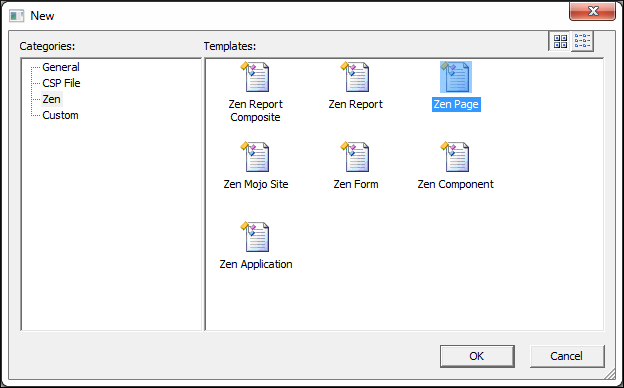
-
Click New Zen Page and then click OK. This launches the Zen Page Wizard:
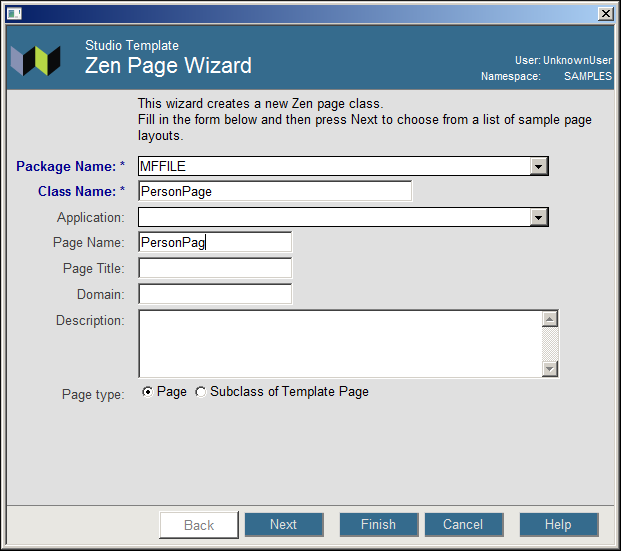
-
Enter the following information:
-
Package Name: MVFILE
-
Class Name: PersonPage
-
Page Name: PersonPage
Click Finish. Studio displays the following new Zen page:
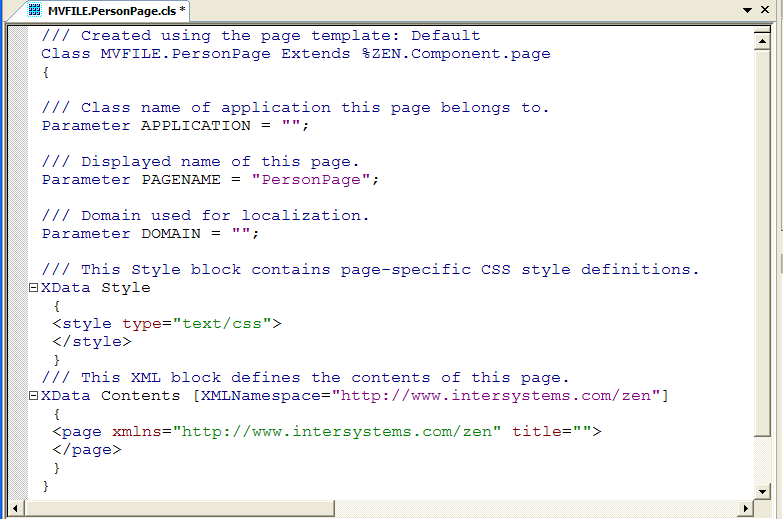
-
-
Click Build–>Compile on the Menu Bar to compile the class.
Read Opening a File in Studio for instructions on opening Studio, connecting to a namespace, and opening a file.