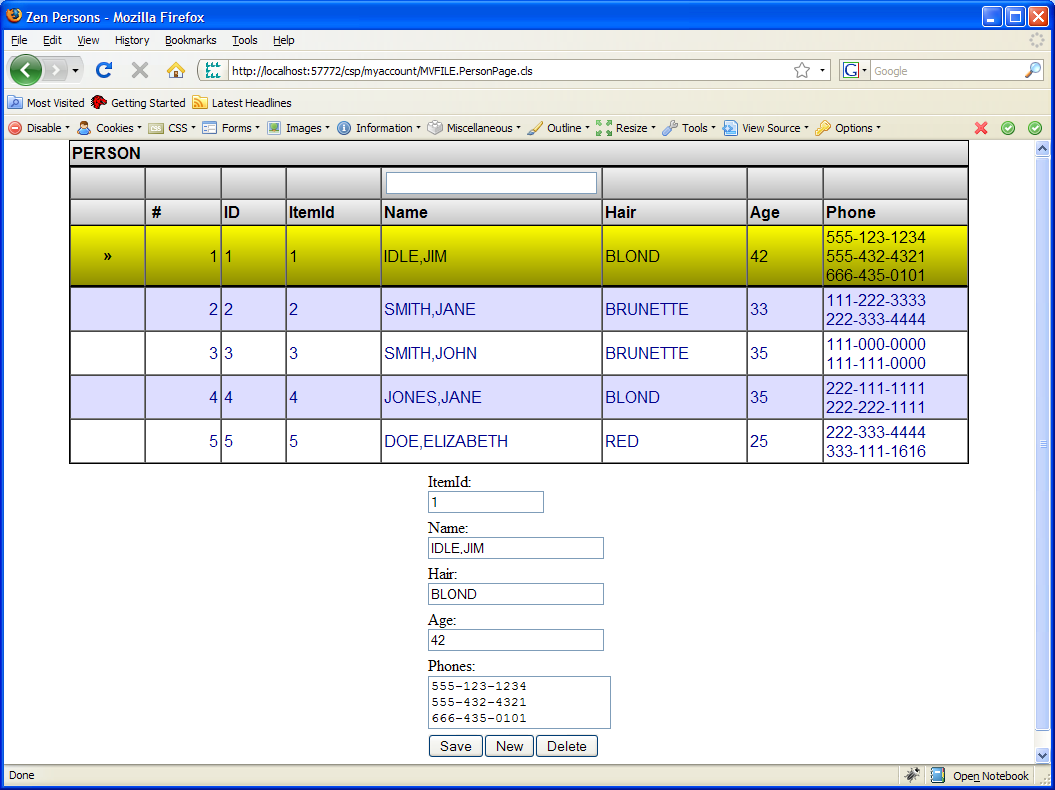Getting Started
The remainder of this part of the tutorial demonstrates how to create a simple Zen application for updating and displaying multivalue data. The instructions assume that you have imported the sample Universe account into Caché. Read Migrating a MultiValue Application for instructions.
In addition, you must complete the following steps before using Zen with an imported multivalue application
-
Run PROTOCLASS on the dictionary files for your multivalue data. For this example, run the routine on the dictionary file for PERSON. This creates the MVFILE.PERSON class. For instructions, read the pages that discuss PROTOCLASS in the Using SQL and ODBC section of this tutorial beginning with the page titled PROTOCLASS Overview.
-
Create a Web application definition for the Caché namespace containing the imported multivalue data. For this example, create a Web application for the MYACCOUNT namespace. For instructions, read Web Application Configuration in the Using Caché Server Pages section of this tutorial.
The application consists of a table to display the data and a form for updating it. After completing all the steps and exercises in this part of the tutorial, your application looks like this when viewed through Firefox: