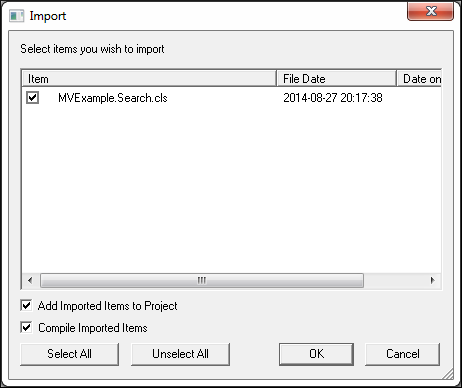Importing a File Using Studio
Here are the steps for importing a file using Studio:
-
Open Studio. Click File–>Change Namespace to change to the namespace in which you want to install the file. For this tutorial, use the MyAccount namespace.
-
On the menu bar click Tools–>Import Local.
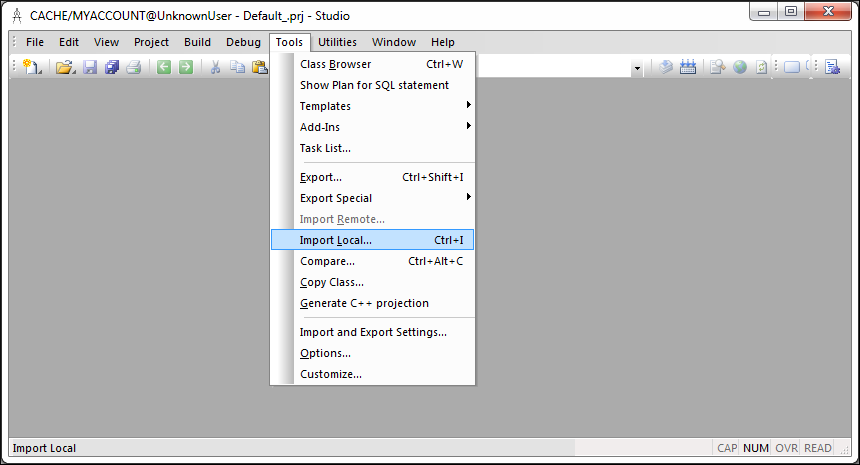
-
On the Open dialog click <file name> and then click Open:
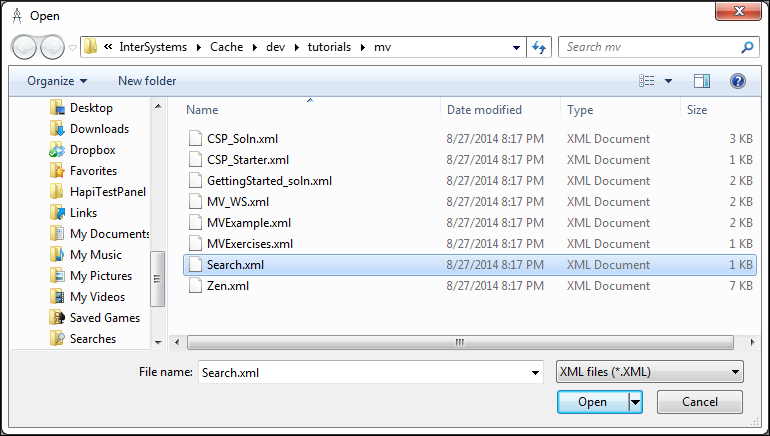
-
On the Import dialog, select the files to install. Select Compile Imported Items and then click OK.