Add Class Wizard Step 2
Next we indicate what type of class we are creating. We've selected Persistent  indicating that instances of this class will be stored in the database. (We'll learn about the other class types later.)
indicating that instances of this class will be stored in the database. (We'll learn about the other class types later.)
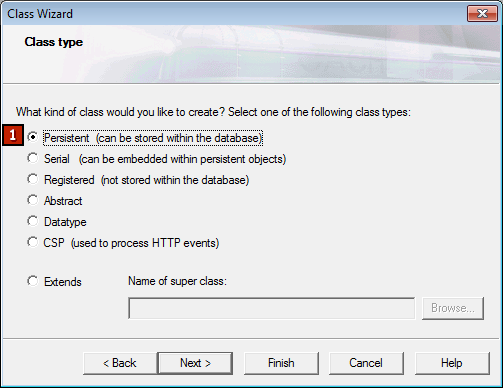
That's all we have to do so we click on Finish to complete the process.