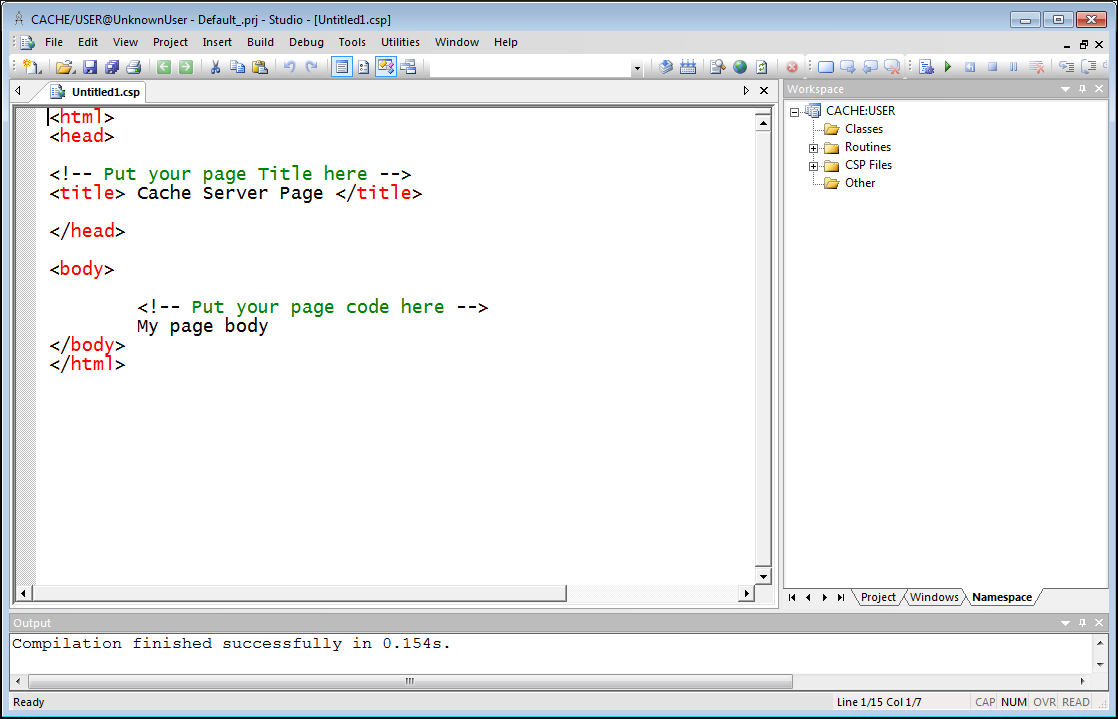Creating a New CSP Page
To create a new CSP page using Studio do the following:
-
On the Studio menu bar, Click File —> New
-
In the New dialog box click the CSP File category and then click the Caché Server Page icon and then click OK.
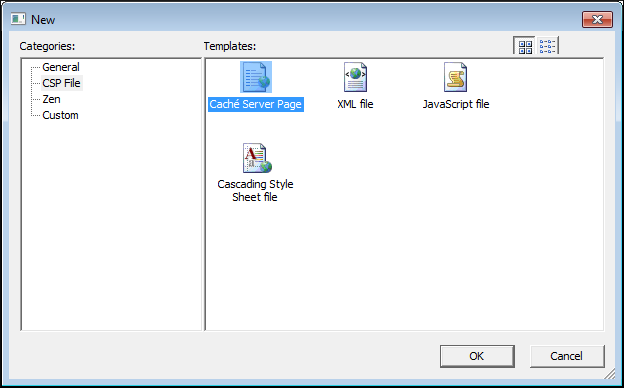
-
The code for your new CSP page looks like this: