Using the Web Form Wizard
Next, we use the Form Wizard to insert a form into the CSP page. Here is how.
-
Position the cursor between the <body></body> tags of the new CSP page.
-
On the Studio menu bar, click Tools —>Templates —>Templates.... This launches the Studio Templates dialog box.
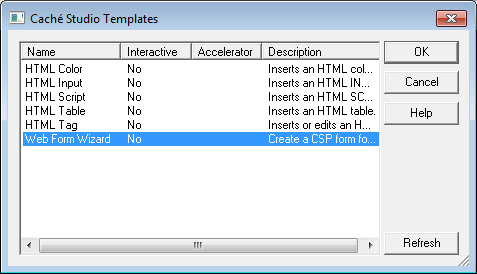
-
Click on Web Form Wizard and then click OK
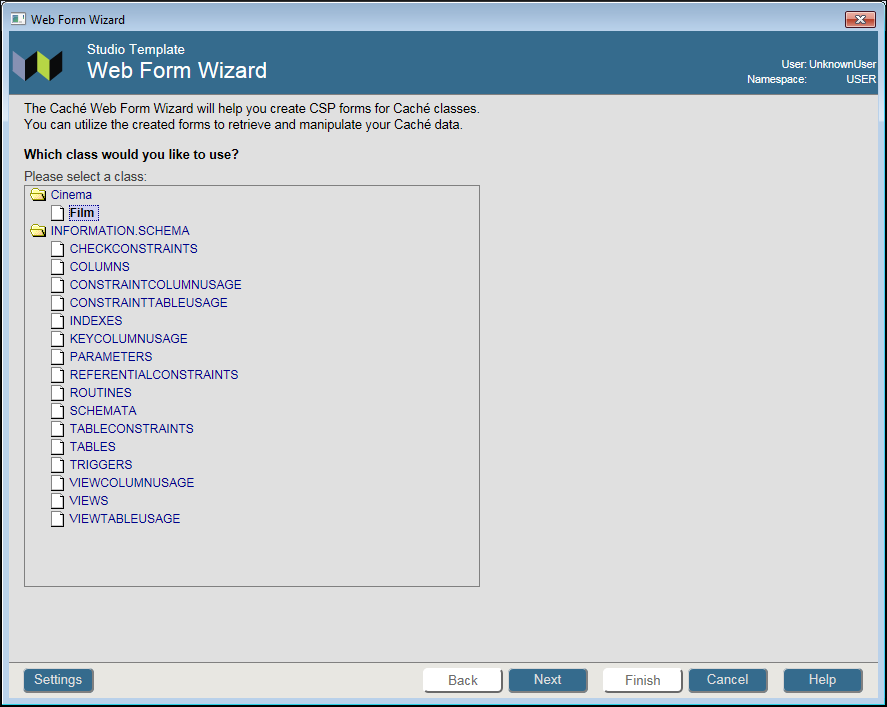
-
Click on Film and then click Next. The wizard displays the Cinema.FilmOpens in a new tab properties that can be displayed on the web form.
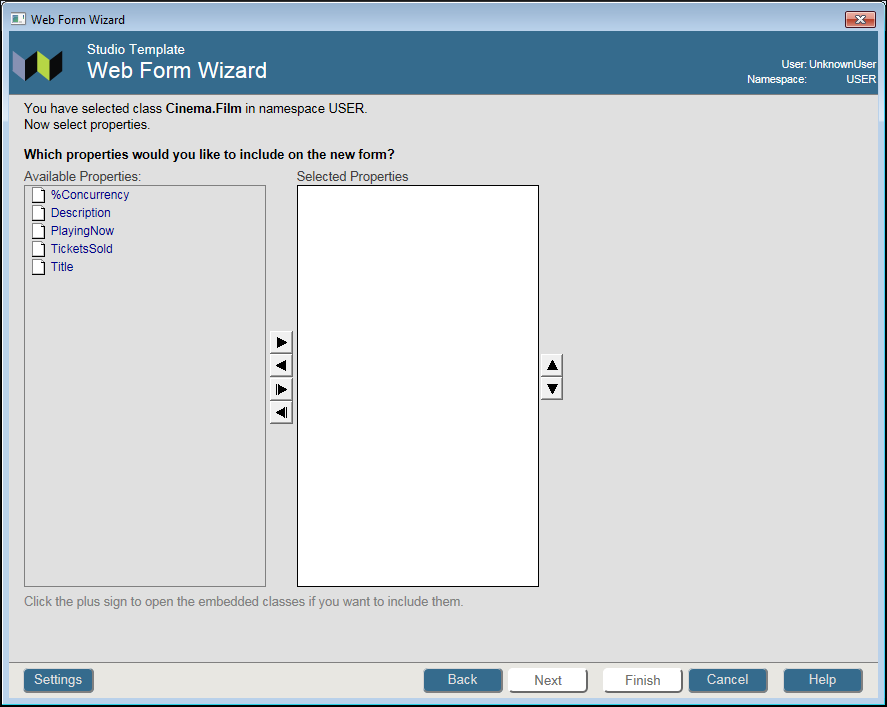
-
In the left-hand Available Properties column, click Description, PlayingNow, and Title. Each of these properties appears in the right-hand Selected Properties column.
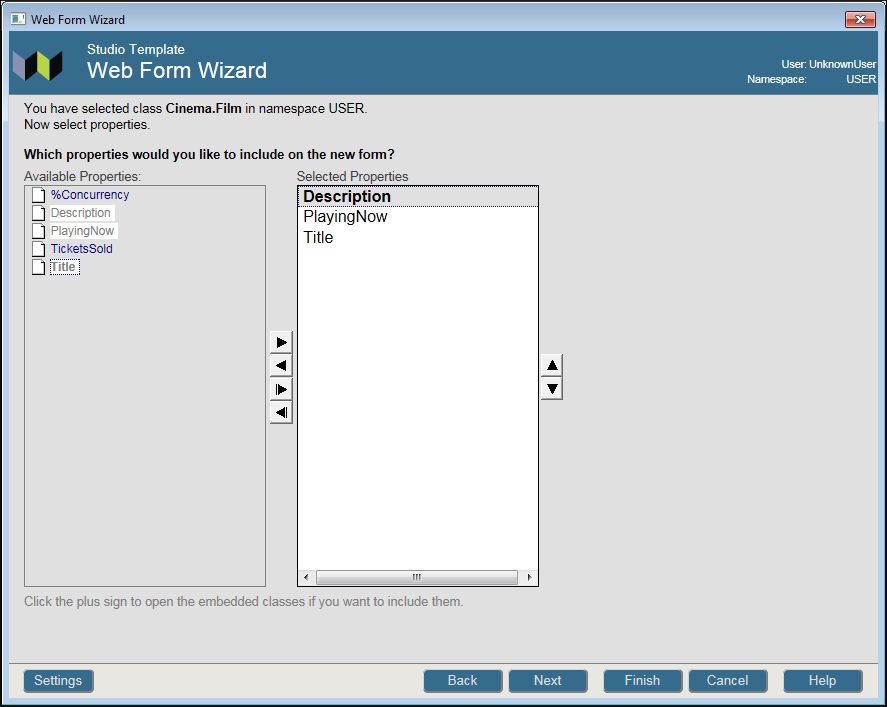
-
Click Finish.