Creating a New Class
Let's start building our application by creating the Film class. The easiest way to create a class definition is with the Studio. To launch Studio, we click the Caché Launcher  icon in the Windows System Tray and then click Studio on the menu:
icon in the Windows System Tray and then click Studio on the menu:
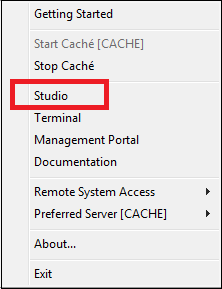
We can also start Studio from the Windows start menu: Click Start->All Programs->Caché->Studio.
To learn more about the different menu options available from the Caché Cube, read Caché Cube in the Using Caché on Windows section of the Caché System Administration Guide.