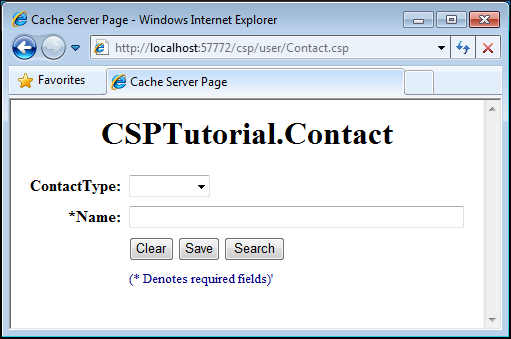Form Wizard Example
Complete the following steps to use the Form Wizard to create a form for the CSPTutorial.Contact class.
-
Open Studio and connect to the USER namespace. Create a new CSP page name Contact.CSP. (See the note below for more information on this class.)
-
Place the Studio cursor in between the <body></body> tags on the page.
-
Click Tools —> Templates —> Templates to launch the Studio Templates dialog box.
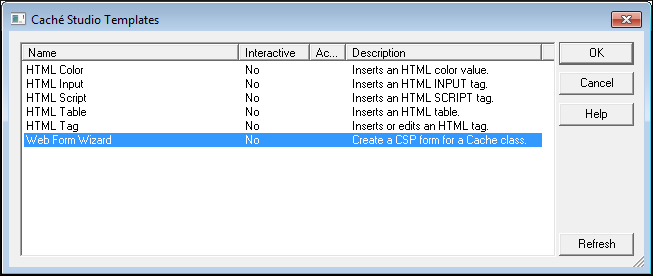
-
Click Contact under Which class would you like to use?
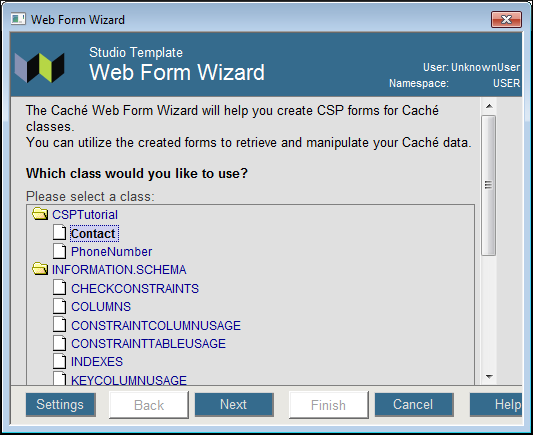
-
Click Next.
-
Click ContactType and Name under Which properties would you like to use?.
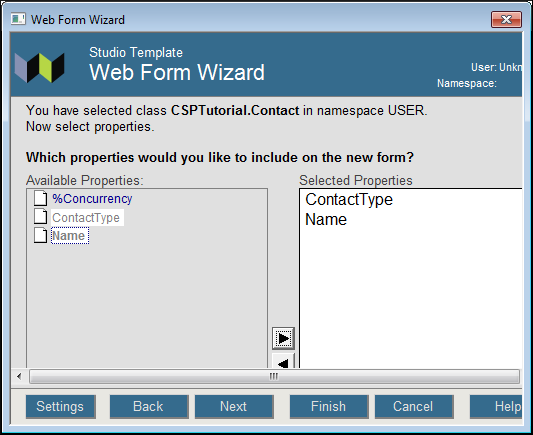
-
Click Finish. The Wizard adds all of the code for the Web form to the CSP page.
-
Click View —> Web Page to test the form: